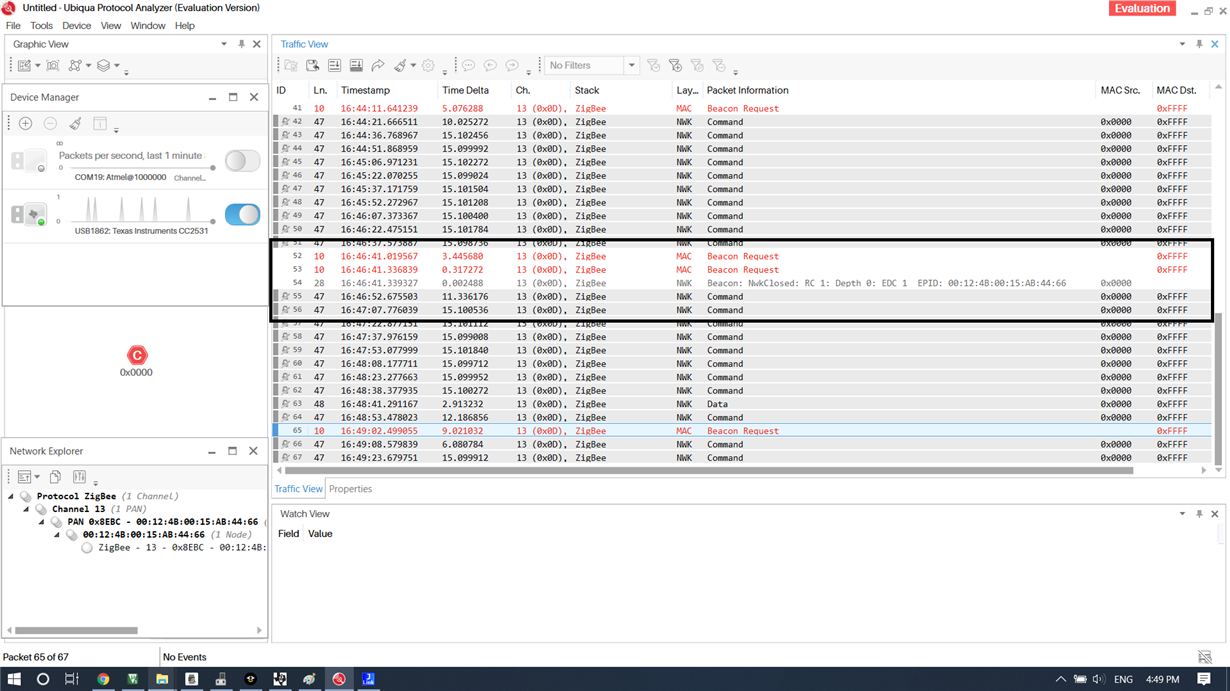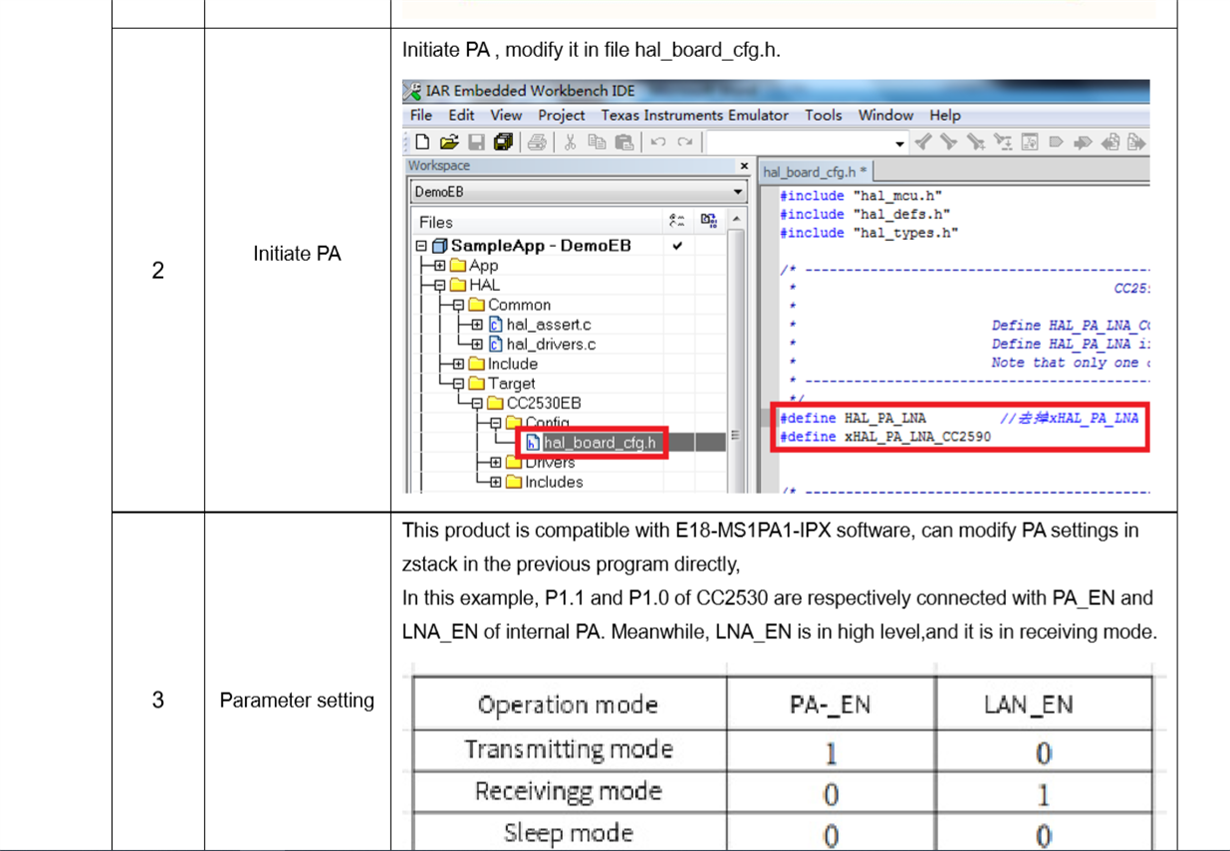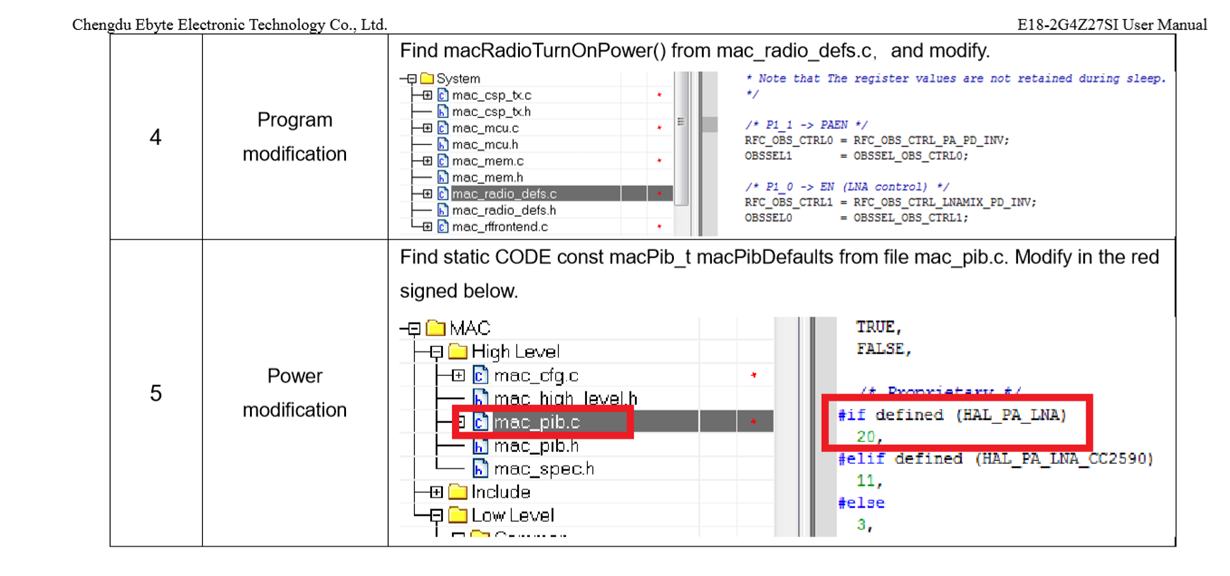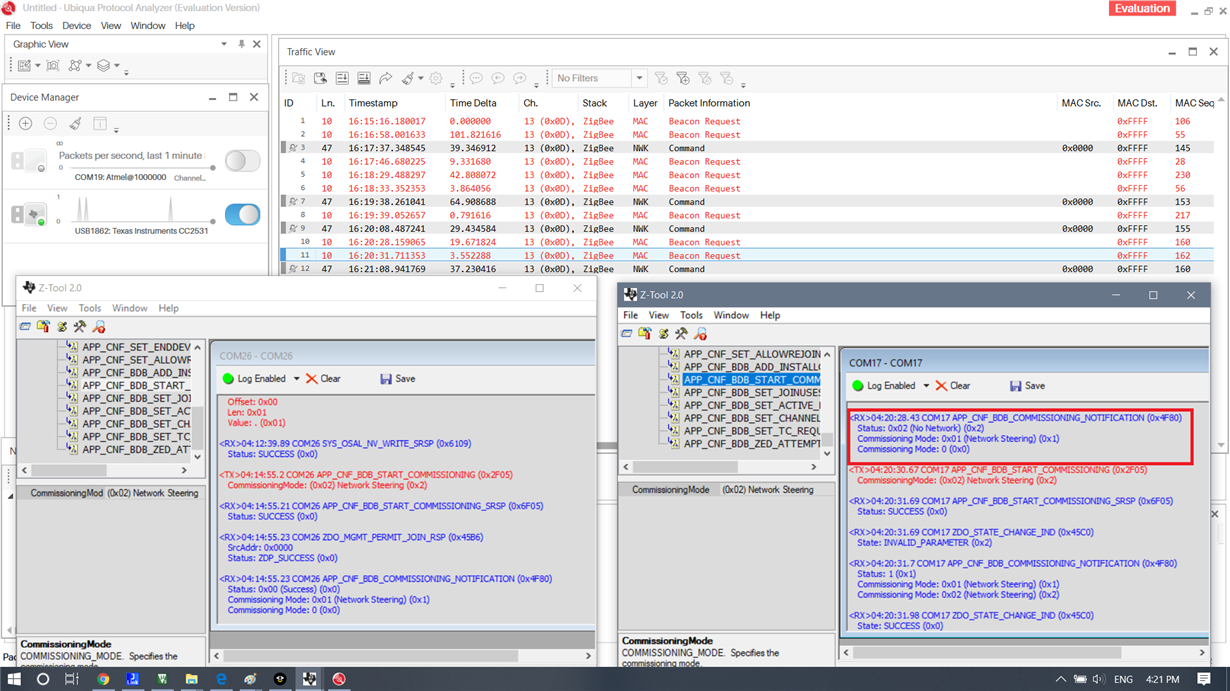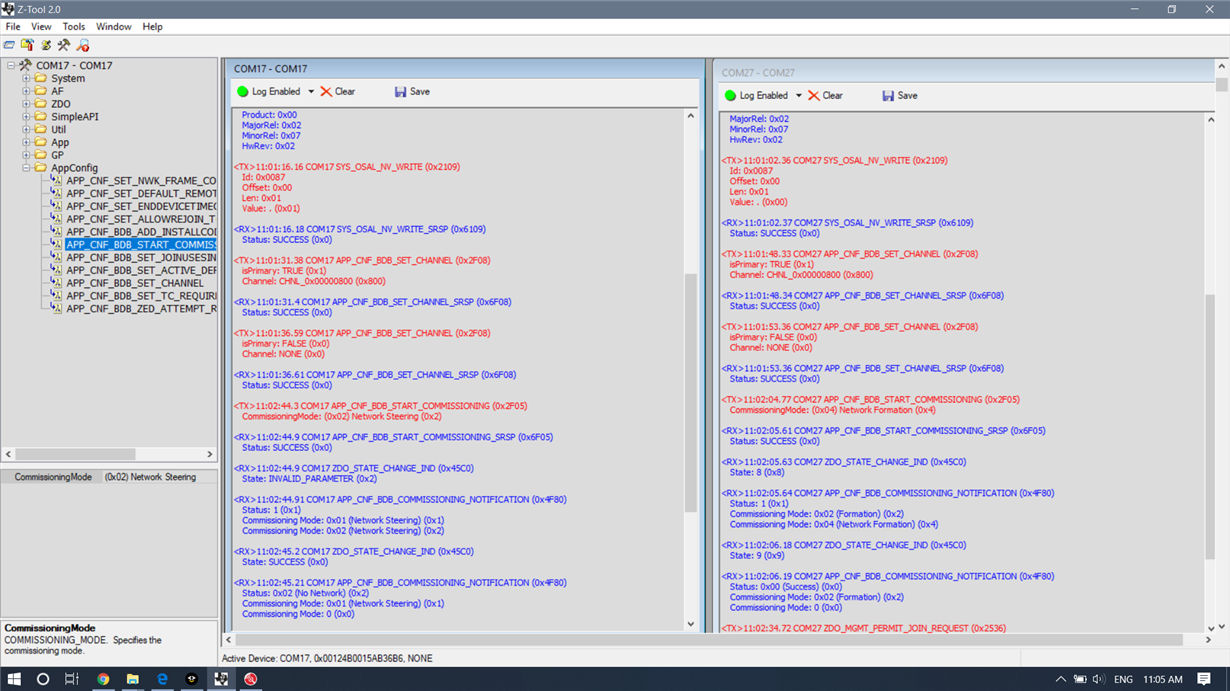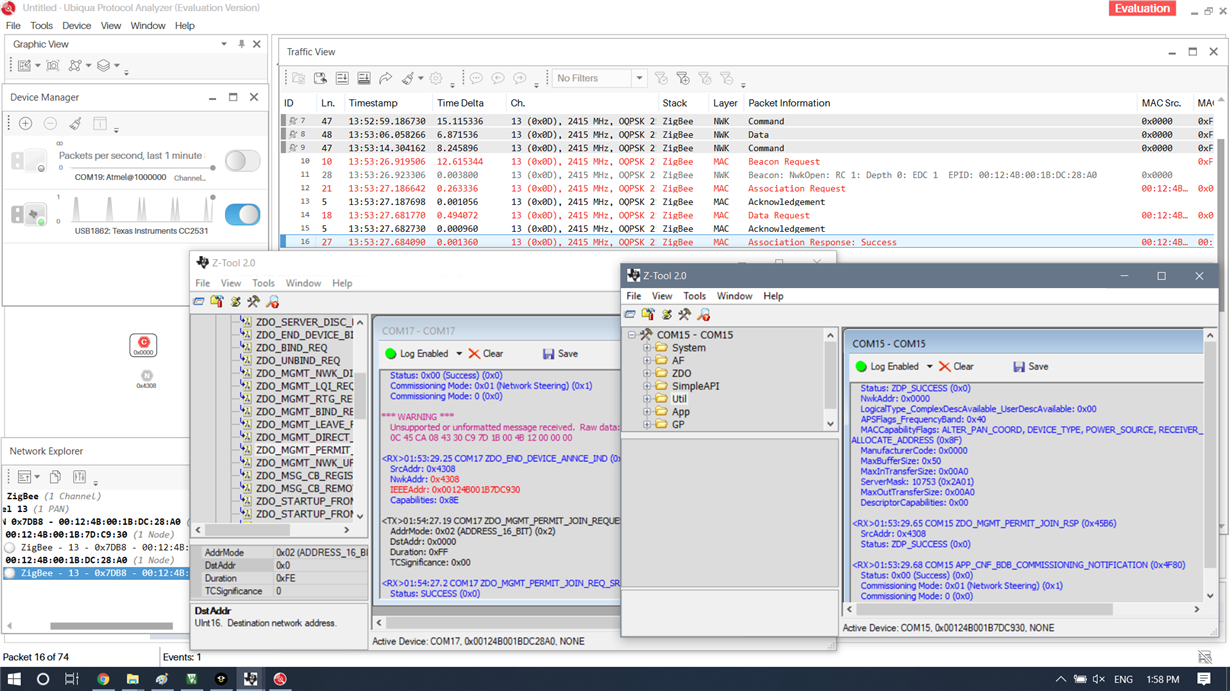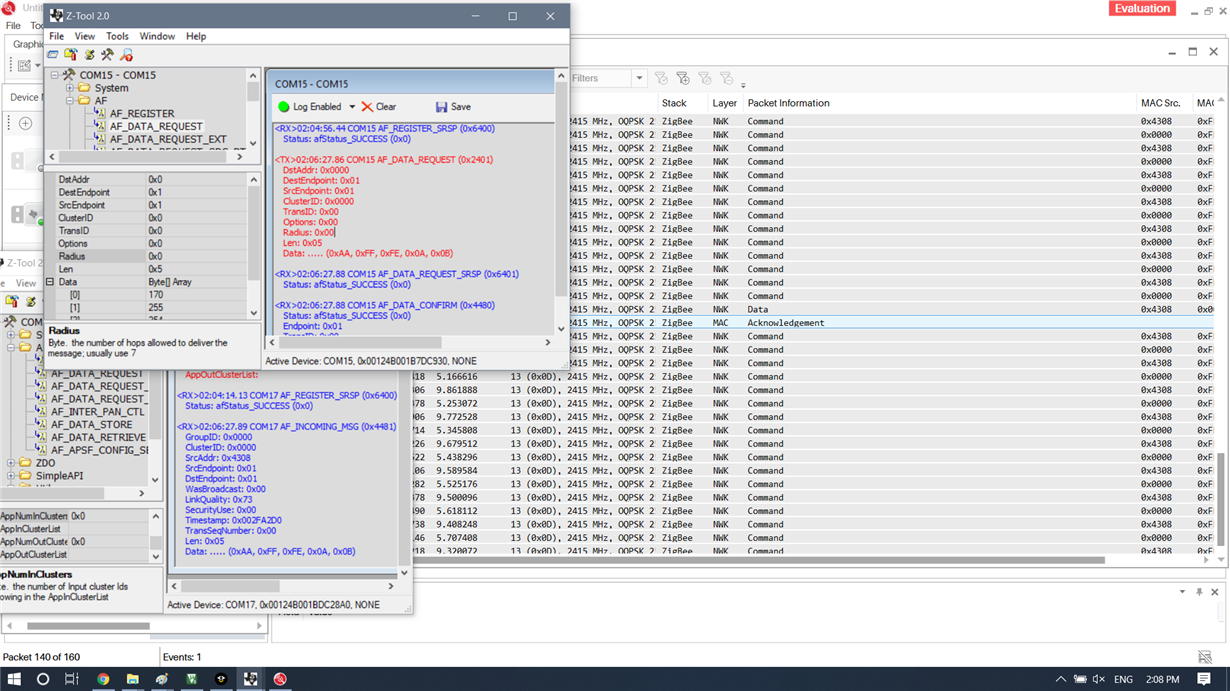Hello!
I tried to setup a zigbee network many times with 1 ZC and 1 Zouter, as instructed by Mr Yikai Chen. But go to add a router to the coordinator's network with the command APP_CNF_BDB_START_COMMISSIONING (0x2F05)
CommissioningMode: (0x02) Network Steering (0x2)
although I have the chanel set of Coordinator and the router is the same. but I still get back the response from RX
<RX> 12: 04: 20.2 COM17 APP_CNF_BDB_START_COMMISSIONING_SRSP (0x6F05)
Status: SUCCESS (0x0)
<RX> 12: 04: 20.2 COM17 ZDO_STATE_CHANGE_IND (0x45C0)
State: INVALID_PARAMETER (0x2)
<RX> 12: 04: 20.2 COM17 APP_CNF_BDB_COMMISSIONING_NOTIFICATION (0x4F80)
Status: 1 (0x1)
Commissioning Mode: 0x01 (Network Steering) (0x1)
Commissioning Mode: 0x02 (Network Steering) (0x2)
<RX> 12: 04: 20.49 COM17 ZDO_STATE_CHANGE_IND (0x45C0)
State: SUCCESS (0x0)
<RX> 12:04: 20.49 COM17 APP_CNF_BDB_COMMISSIONING_NOTIFICATION (0x4F80)
Status: 0x02 (No Network) (0x2)
Commissioning Mode: 0x01 (Network Steering) (0x1)
Commissioning Mode: 0 (0x0)
What do I have to do to fix the error.?
Thanks you!