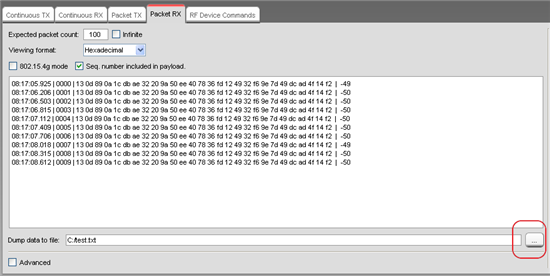Part Number: CC2538DK
Hi Team,
I am posting this on behalf of our customer.
Our customer would like to know if is there a way to save the continuous RX plot from SmartRF Studio?
If saving the plot is not possible, is there a way to simply save the RSSI data in a non-graph form? Like save the packets or the RSSI value another way?
Thanks,
Jonathan