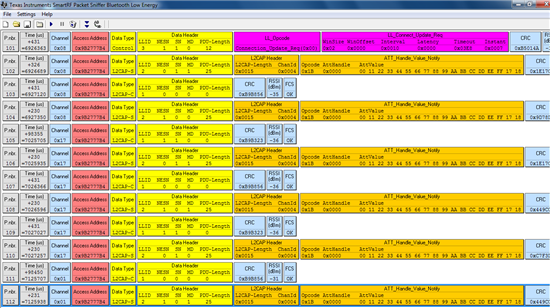Other Parts Discussed in Thread: CC2541, CC2540, CC2430, SIMPLICITI, CC2510
Hi All,
I send larger amount of data through BLE (I know that it wasn't desinged for this purpose, but know I have to do this). Currently the connection parameters are:
- min. connection interval: 6 (7.25 msec)
- max connection itnerval: 6 (7.25 msec)
- slave latency: 0
Therefore the effective connection interval is 7.25 msec. I transfer data by using SimpleProfile_SetParameter, and the appropriate characteristic value is 16 bytes long. These suggest me that the transfer rate should be ~2 kB/s. However, I measured 70 B/s. There is some overhead caused by another operations, but it wouldn't cause this. My questions are:
- Are indications and notifications sent in the same connection event in which the actual data is transferred?
- Are confirmations sent back in the same connection event.
- The most important: what other bottlenecks can be there?
Thanks,
Gergo