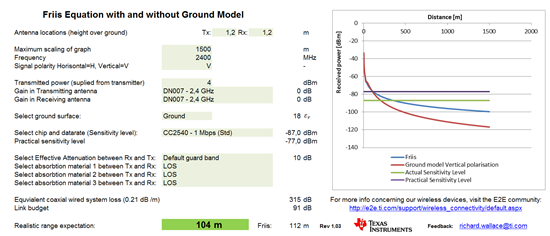Other Parts Discussed in Thread: CC2640R2F, CC2540, CC2538, CC2564, CC1190, CC1120, CC-ANTENNA-DK2, CC1310, CC2640
Hi,
The attached excel sheet helps to estimate a practical range estimation for indoor and outdoor radio links.
The outdoor is based upon Line-of-Sight (LOS). For the indoor estimation, construction materials can be selected that are between the Tx and Rx unit. The greater the attenuation of the combined material between the Tx and Rx unit, the shorter the distance.
This has been used a lot in TI seminars and is a helpful tool for calculating a realistic and conservative range expectation.
The latest version is available at: http://www.ti.com/tool/rf-range-estimator
Latest version (1.17) has been updated to include:
- CC2640R2F - 500 kbps (BLE)
- CC2640R2F - 125 kbps (BLE)
Any feedback is welcomed.
Regards, Richard