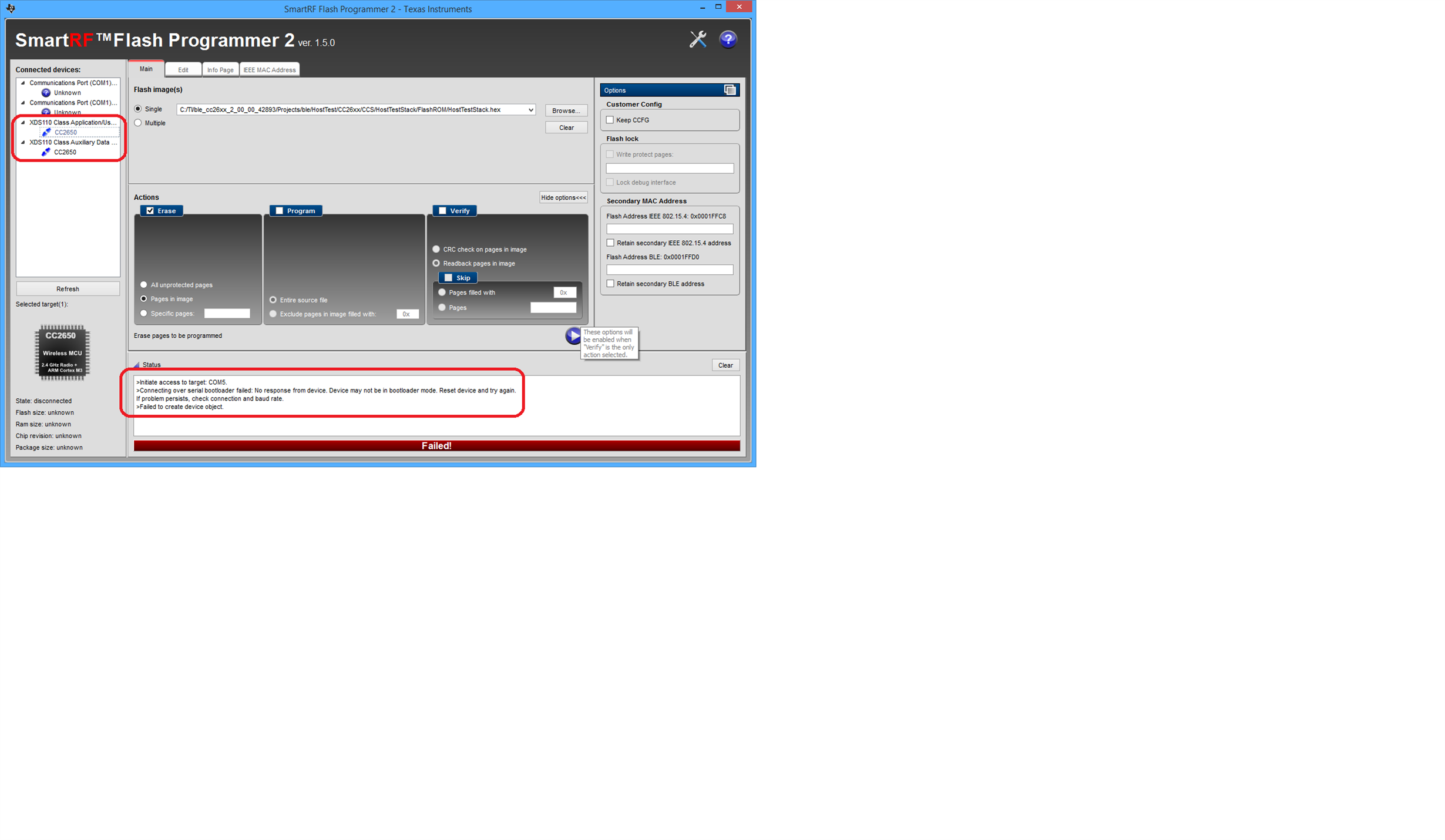Hi,
1. I am trying to flash CC2650STK (SensorTag V2) via CC-DEBUG-DEVPACK using Flash-Programmer-2.
2. I get this error:
"Connecting over serial bootloader failed.
Device may not be in bootloader mode.
Reset device and try again".
3. For any case:
I did loaded the BIM project onto CC2650STK with CCS.
I did press the "select' button during powerup (USB power off & on).
4. What is the way to flash the CC2650STK ?
Thanks,
Shlomi.S