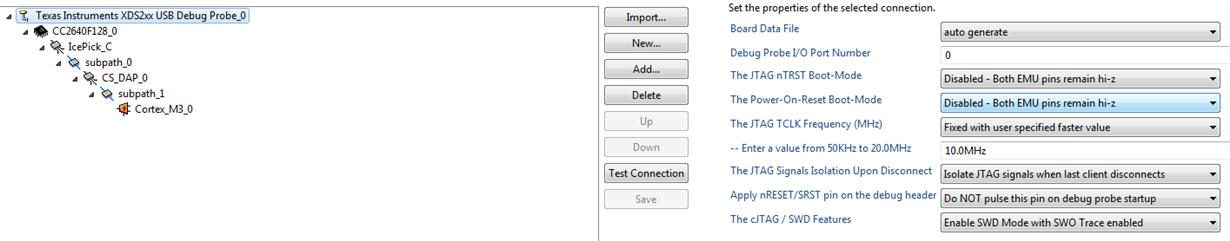Is SWD/SWO trace possible from CC2650 to IAR via XDS200?
When i look in the IAR options for the XDS200, there is no option (unlike in CCS) to enable SWO trace. I see the feature is "disabled" in the configuration file for the xds200 in IAR. Before i start modifying the configuration file, i just wanted to know if it should be generally possible and why it's disabled by default.
Related, more of a general question, is SWO trace available via 2-wire cJTAG?