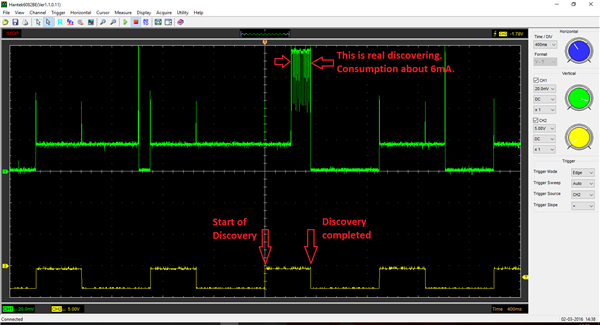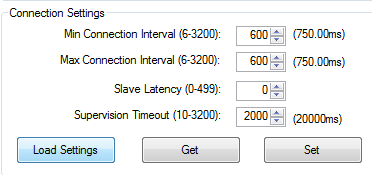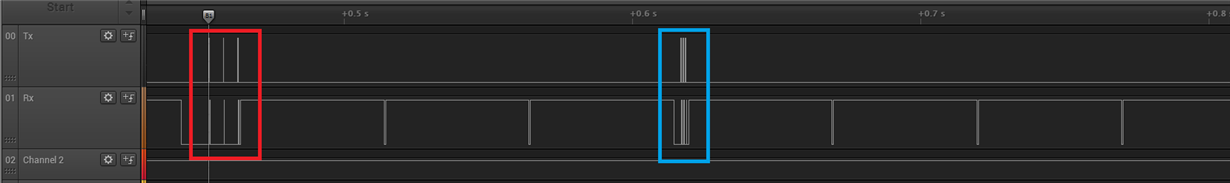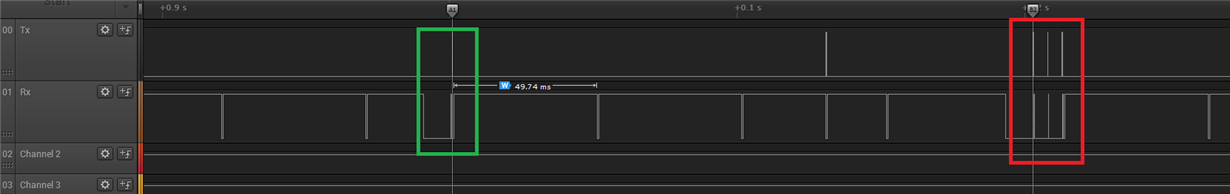Hi!
I add continious scanning feature to multi_role example. And found strange behaviour of scanning window.
When only one device is connected, all is normal:
Scan interval - 750ms
Scan window - 275ms.
Scan duration - 750ms.
But, when 2 devices is connected, scanning window starts from normal width and then decreases over time. After some time(about 48 sec) it returns to normal window, and then decreases again:
Can you help me solve this problem?