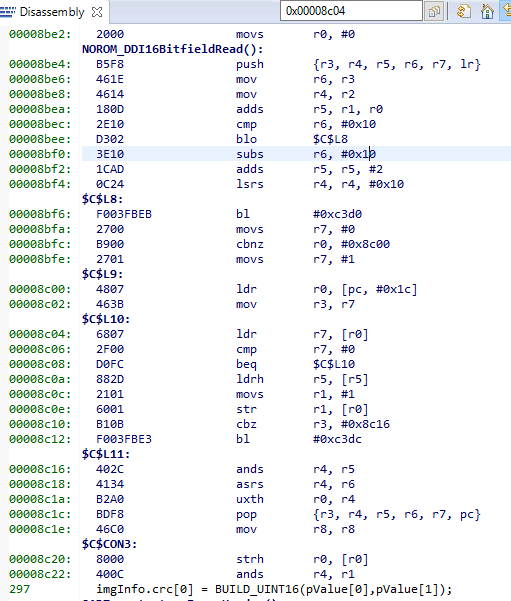Hi,
I'm seeing an issue in debugging where my firmware fails on every second run and ends up in the Hwi_excHandler() function (every second run being pausing execution then restarting).
I can't quite figure why the code ends up causing a HWI exception, but trying to trace it through it does look like something to do with the spi accesses to the external flash failing every second run. However that doesn't really help me to fix it.
I don't see this with a power cycle, that consistently seems to work.
Something is clearly not being reset correctly when debugging, but it's not clear to me what. Any suggestions would be very welcome.
I thought I had broken something in my code, which is derived from the Sensortag application, but I have tried this on the Sensortag 2 app without modification and I see pretty much the same behaviour - the debugger spins into the Hwi_excHandler function on the second run and so it never starts to advertise. It then works on the 3rd run, fails on the 4th etc.
Thanks,
Ross