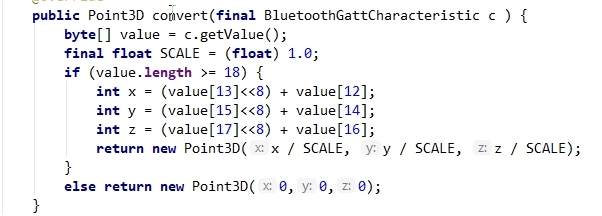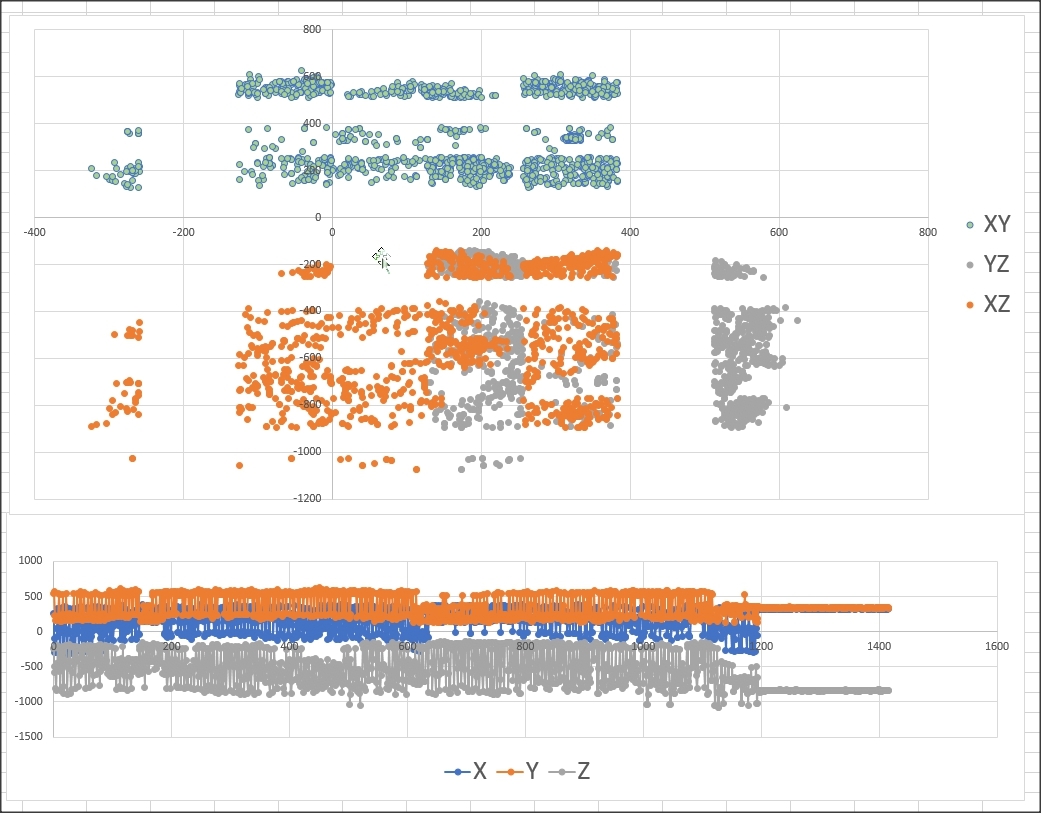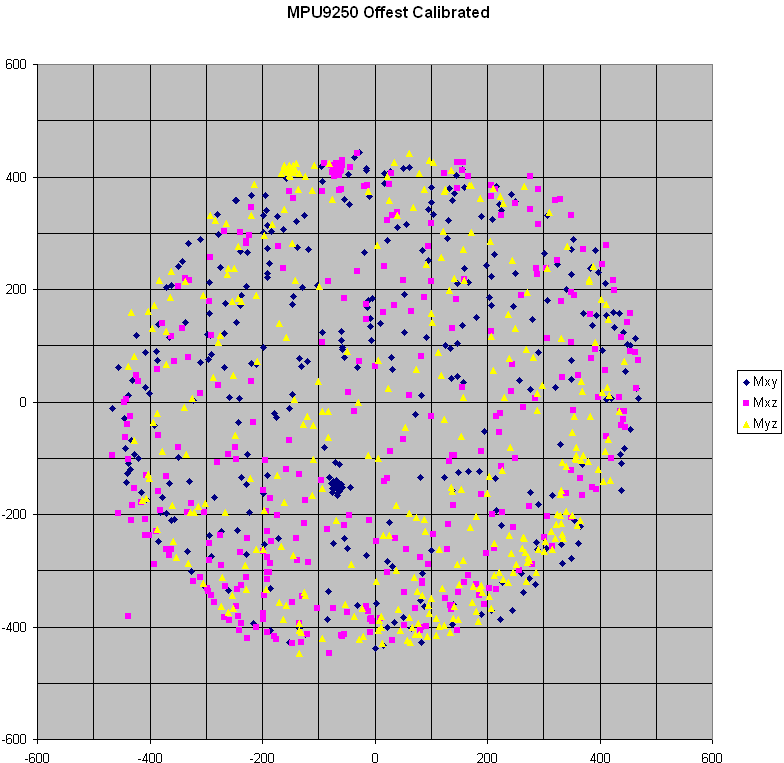Hi every one,
I get magnetic data from sensor CC2650 to my android phone using formula from TI wiki (http://processors.wiki.ti.com/index.php/CC2650_SensorTag_User%27s_Guide#Movement_Sensor)
I waved the sensor in the figure 8 motion then plotted data to scatter chart for calibration as bellow but It seem that result was unexpected.
It should be 3 circular shapes before calibrate but it was not. I tried with 2 other sensor but I got the same result.
https://github.com/kriswiner/MPU6050/wiki/Simple-and-Effective-Magnetometer-Calibration
Please help me ! Sorry about my English.Thanks so much !!!