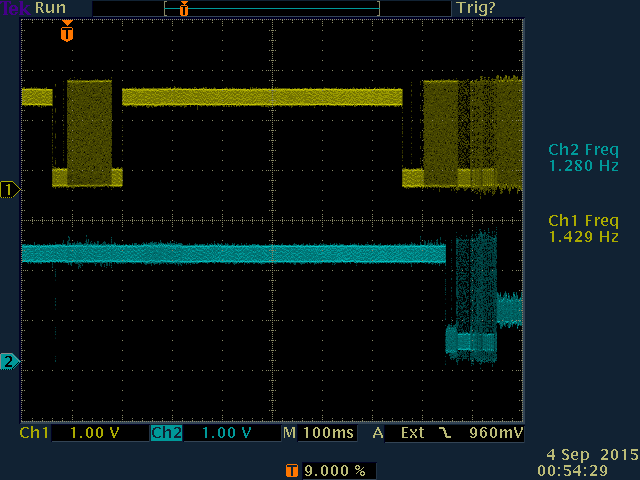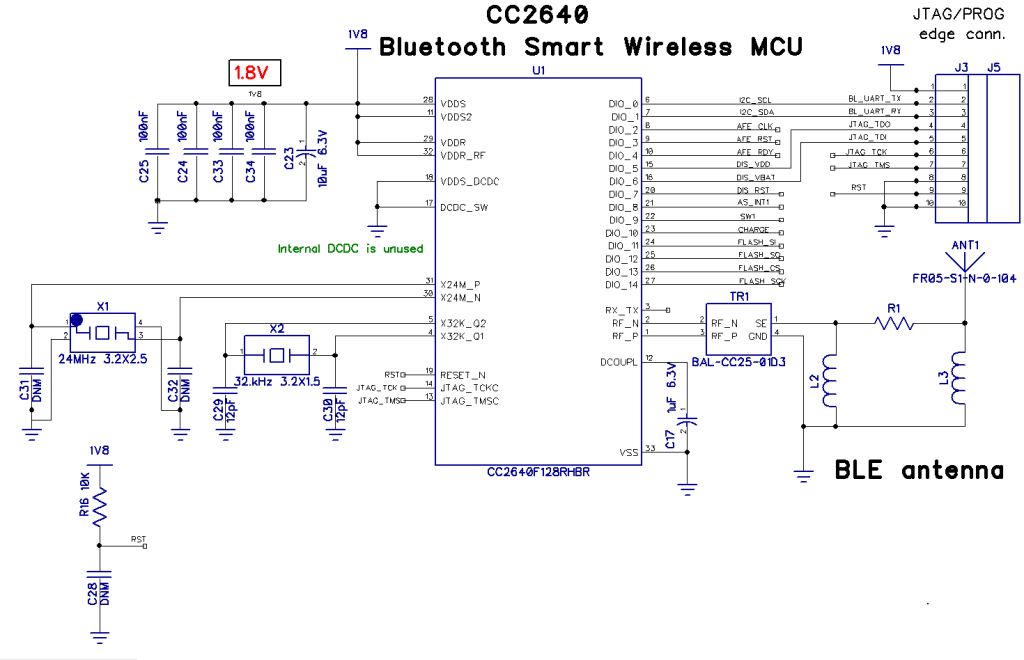Hello,
I'm trying to program a CC2640 (7x7) with an DevPack debugger. I'm using the devpack alone without the sensorTag.
I've connected the devpack to my PCB using the 4-wire JTAG interface: TMSC, TCKC, TDIO and TDO. Also, I've also tested with the nRESET.
I think the Devpack is working because I've obtained this output with the xdsdfu tool:
USB Device Firmware Upgrade Utility
Copyright (c) 2008-2015 Texas Instruments Incorporated. All rights reserved.
Scanning USB buses for supported XDS110 devices...
<<<< Device 0 >>>>
VID: 0x0451 PID: 0xbef3
Device Name: XDS110 with CMSIS-DAP
Version: 2.2.4.2
Manufacturer: Texas Instruments
Serial Num: 00000000
Mode: Runtime
Found 1 device.
However, when I tried to program a project with the CCS I always obtain the same error:
Error connecting to the target:
(Error -2131 @ 0x0)
Unable to access device register. Reset the device, and retry the operation. If error persists, confirm configuration, power-cycle the board, and/or try more reliable JTAG settings (e.g. lower TCLK).
(Emulation package 6.0.14.0)
The test connection output is:
[Start: Texas Instruments XDS110 USB Debug Probe_0]
Execute the command:
%ccs_base%/common/uscif/dbgjtag -f %boarddatafile% -rv -o -S integrity
[Result]
-----[Print the board config pathname(s)]------------------------------------
C:\Users\jblesa\AppData\Local\TEXASI~1\CCS\
ti\0\0\BrdDat\testBoard.dat
-----[Print the reset-command software log-file]-----------------------------
This utility has selected a 100- or 510-class product.
This utility will load the adapter 'jioxds110.dll'.
The library build date was 'Jul 23 2015'.
The library build time was '19:45:35'.
The library package version is '6.0.14.0'.
The library component version is '35.35.0.0'.
The controller does not use a programmable FPGA.
The controller has a version number of '5' (0x00000005).
The controller has an insertion length of '0' (0x00000000).
This utility will attempt to reset the controller.
This utility has successfully reset the controller.
-----[Print the reset-command hardware log-file]-----------------------------
The scan-path will be reset by toggling the JTAG TRST signal.
The controller is the XDS110 with USB interface.
The link from controller to target is direct (without cable).
The software is configured for XDS110 features.
The controller cannot monitor the value on the EMU[0] pin.
The controller cannot monitor the value on the EMU[1] pin.
The controller cannot control the timing on output pins.
The controller cannot control the timing on input pins.
The scan-path link-delay has been set to exactly '0' (0x0000).
An error occurred while hard opening the controller.
-----[An error has occurred and this utility has aborted]--------------------
This error is generated by TI's USCIF driver or utilities.
The value is '-242' (0xffffff0e).
The title is 'SC_ERR_ROUTER_ACCESS_SUBPATH'.
The explanation is:
A router subpath could not be accessed.
The board configuration file is probably incorrect.
[End: Texas Instruments XDS110 USB Debug Probe_0]
Do you know if it is possible to program a CC2640 with the devpack alone? It is necessary another connection between my board and the devpack?
Best regards,