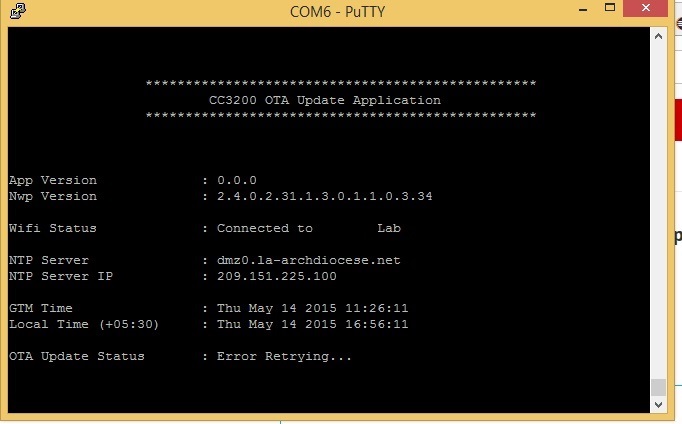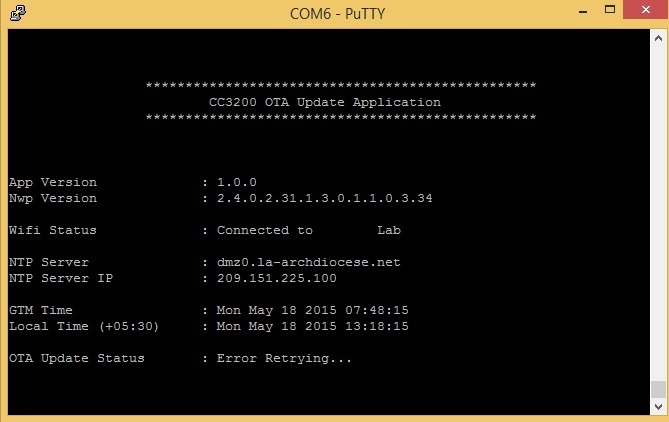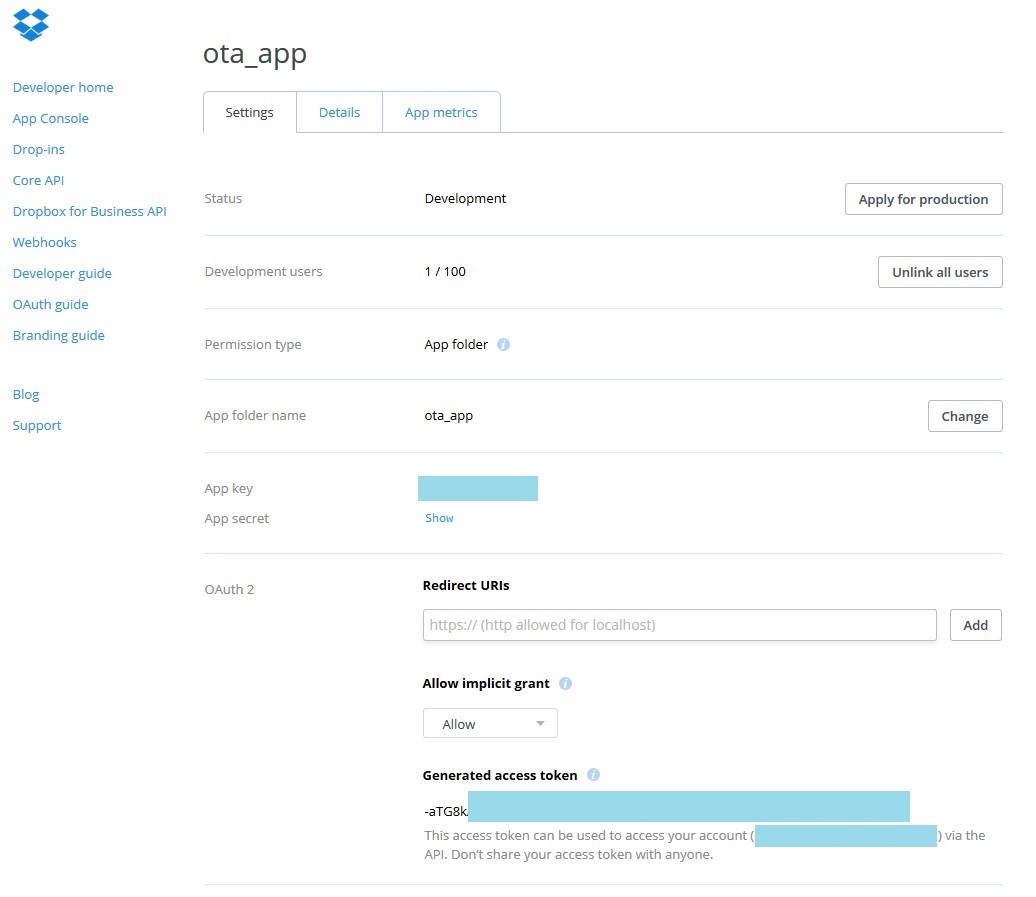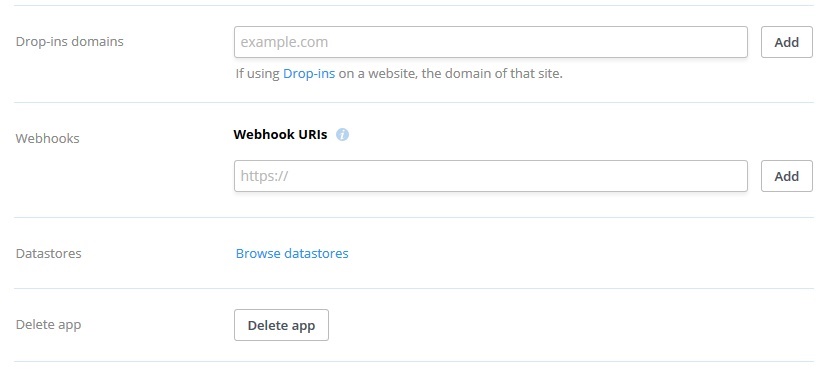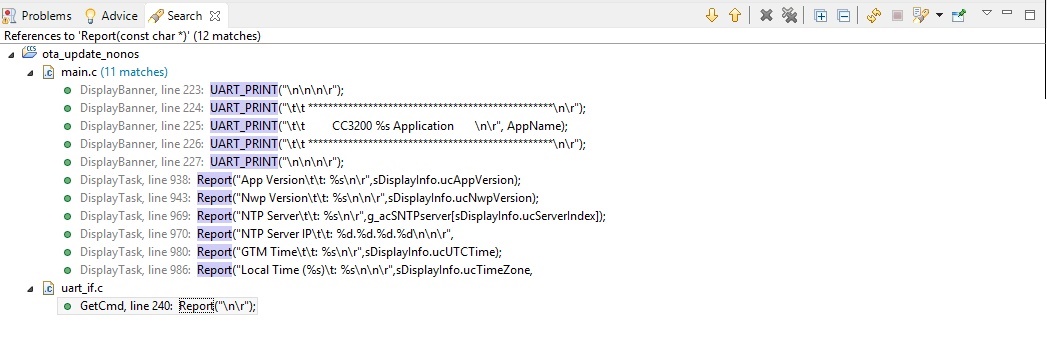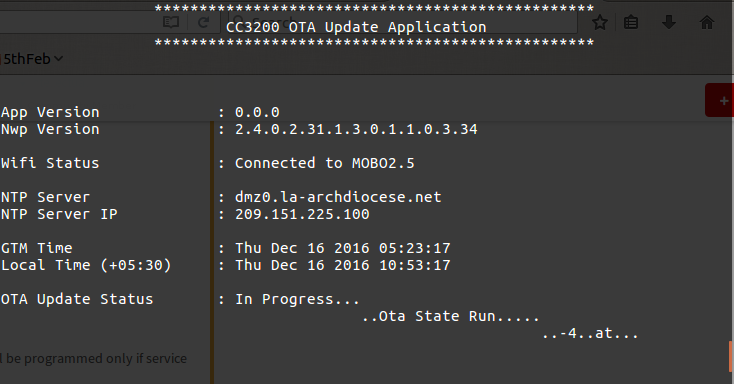Hi everybody,
I'm trying to run an "ota_update" example following the instructions set in "Over-The-Air (OTA) Update" document. I did Dropbox app and I builded the appropiate directory, but when i run the application, appears the next message "Error Retrying"
My code at otaconfig.h is:
#define OTA_SERVER_NAME "api.dropbox.com" #define OTA_SERVER_IP_ADDRESS 0x00000000 #define OTA_SERVER_SECURED 1 #define OTA_SERVER_REST_UPDATE_CHK "/1/metadata/auto/" // returns files/folder list #define OTA_SERVER_REST_RSRC_METADATA "/1/media/auto" // returns A url that serves the media directly #define OTA_SERVER_REST_HDR "Authorization: Bearer " #define OTA_SERVER_REST_HDR_VAL "My acces token is here" #define LOG_SERVER_NAME "api-content.dropbox.com" #define OTA_SERVER_REST_FILES_PUT "/1/files_put/auto/" #define OTA_VENDOR_STRING "Vid01_Pid00_Ver00"
And my three folders in the Dropbox api are:
Vid01_Pid00_Ver0087
Vid01_Pid00_Ver0088
Vid01_Pid00_Ver0188
I'm sure that something of these things are wrong. Could you help me?
Thanks,