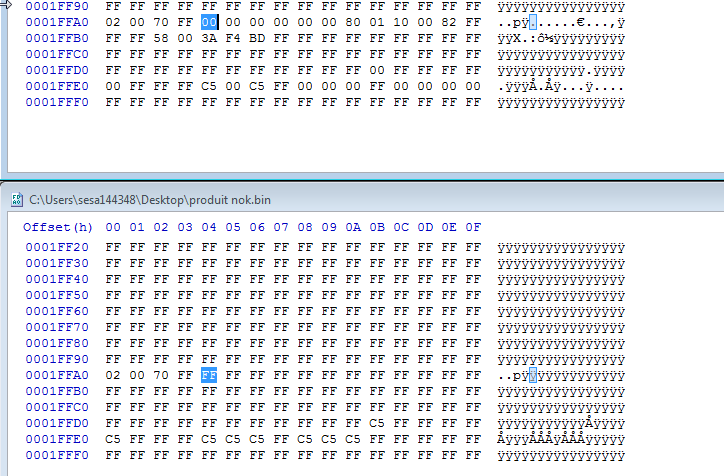Other Parts Discussed in Thread: ASH, CC2630, CC2538
I have create other post which is closed, https://e2e.ti.com/support/wireless_connectivity/low_power_rf_tools/f/155/p/628401/2318899#2318899
but I have a problem.
I used command
srfprog -t soc(XDS-00000000,cc2630) -p -f 4bytes.bin -a 0x1FFA0 -rs none
but there is a error
Texas Instruments SmartRF Flash Programmer 2 v1.7.5-windows
-------------------------------------------------------------------------------
Reading file: E:\Industrialisation\XCMW radio\trunk\Outils\Programmation avec XD
S100\4bytes.bin.
2%le size: 4 bytes.
Number of assigned pages: 1.
Less than 1 percent of the file contain assigned code.
Start flash programming ...
99%
Flash loader reported an error (4)
Error occured at addr: 0x0001FFA0, writing 76 bytes.
Failed to write 76 bytes to address 0x0001FFA0.
write memory
read memory
Texas Instruments SmartRF Flash Programmer 2 v1.7.5-windows
-------------------------------------------------------------------------------
Start reading flash...
100%
Address | Data
---------|------------------------------------------------
0001FFA0 | 00 00 00 00
---------|------------------------------------------------
OK
Appuyez sur une touche pour continuer...