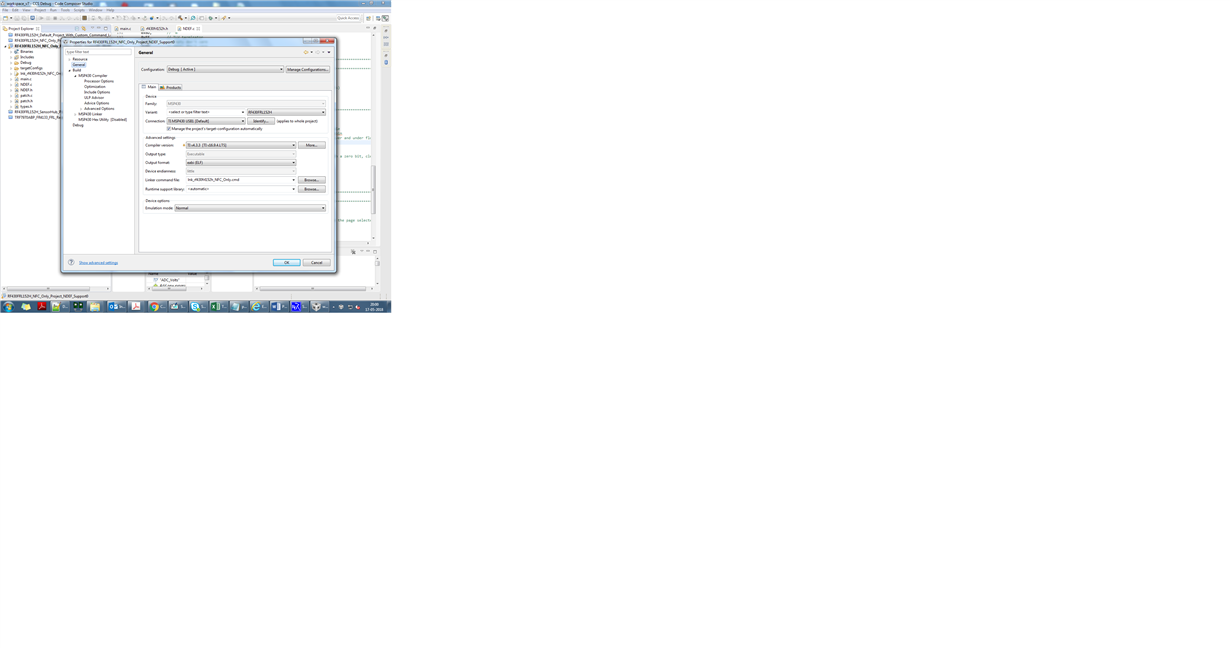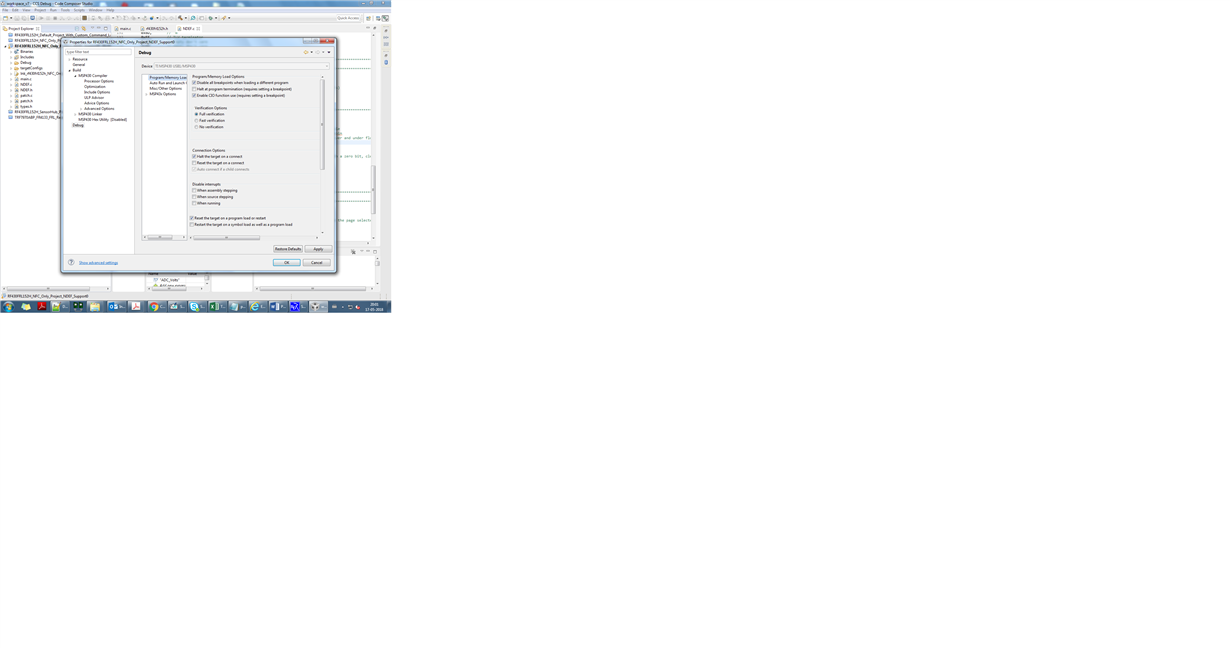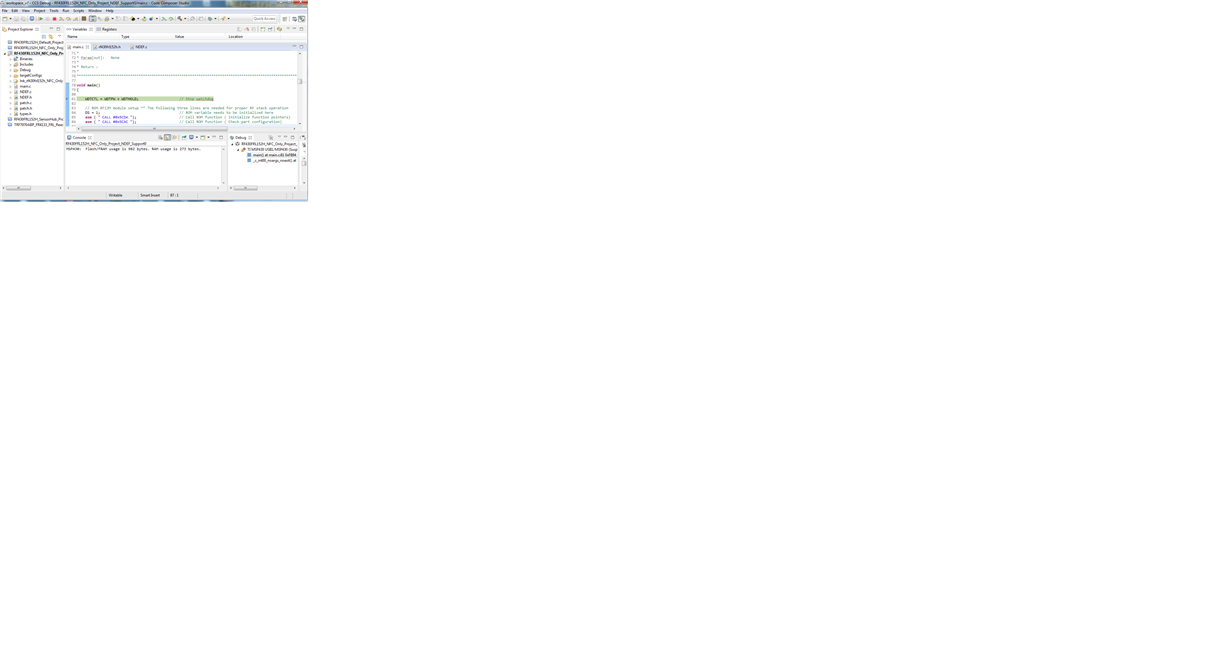Other Parts Discussed in Thread: RF430FRL152H, RF430CL330H, UNIFLASH, DLP-7970ABP
Tool/software: Code Composer Studio
Hi,
I am using RF430FRL152HEVM kit for NFC communication with mobile phone. I want to perform read and write operation from mobile phone to RF430FRL152HEVM kit. Can you provide any basic example code so that i could test this functionality with minimum efforts.
I have not found any example code (firmware) from TI weblink regarding this functionality .
Thanks,
Anil Garg



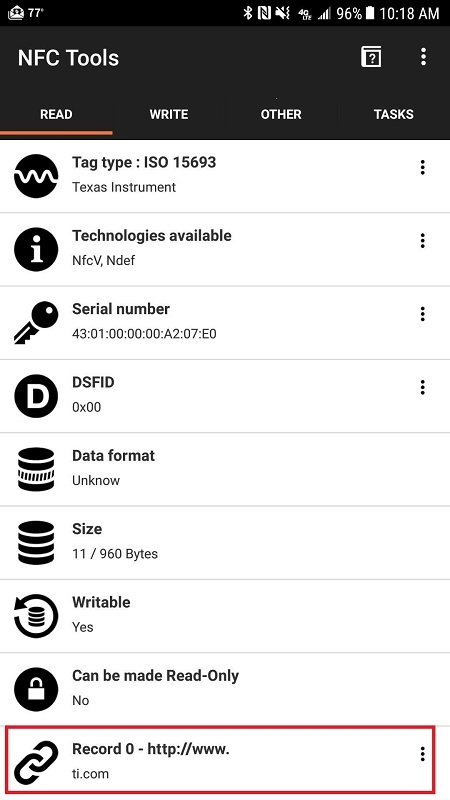
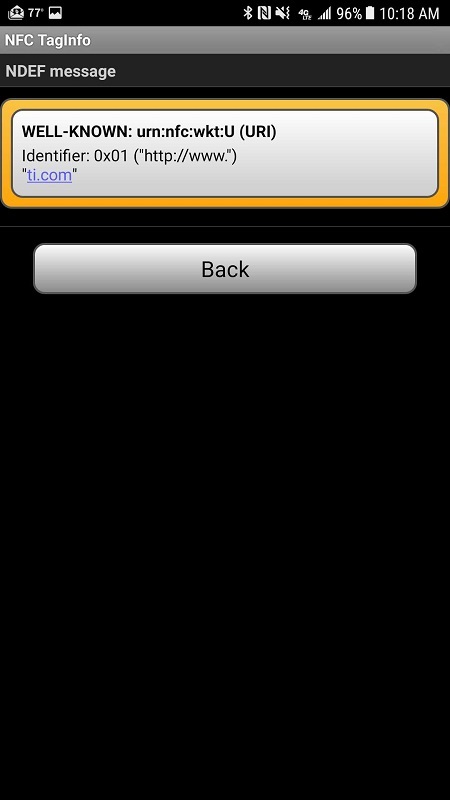
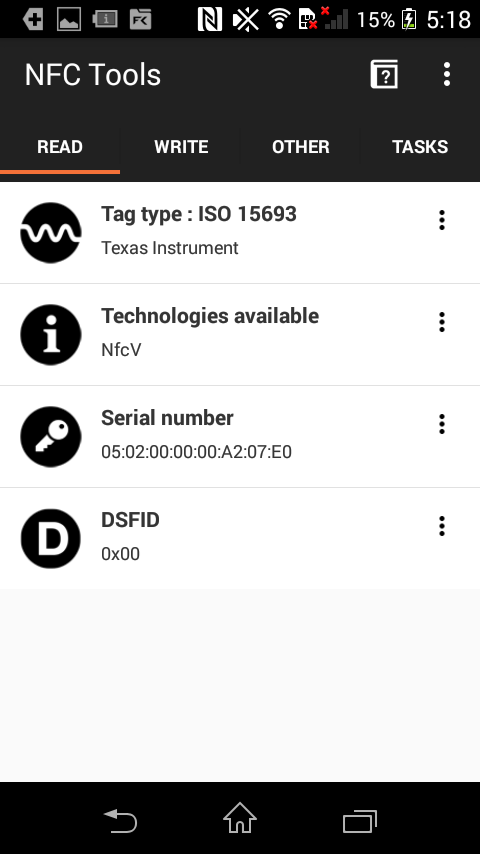 Hi, I have tried multiple times with different smart phone but every time I am able to read only attched messages(screen shots). I am not able to read data (ti.com). Please confirm that is there any hardware settings for reading NDEF memory initially. ?
Hi, I have tried multiple times with different smart phone but every time I am able to read only attched messages(screen shots). I am not able to read data (ti.com). Please confirm that is there any hardware settings for reading NDEF memory initially. ?