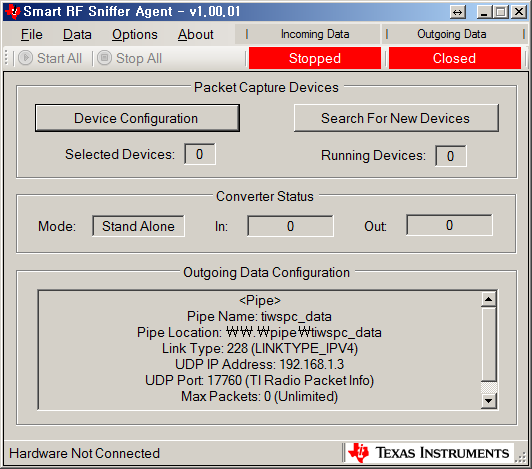Hi.
I want to test packet sniffer2 by LAUNCHXL-CC2650.
I reffered that.
- Download Wireshark version 2.4.x from https://www.wireshark.org/.
- Install Wireshark version 2.4.x to default location on your machine.
- Download the SmartRF Packet Sniffer 2 ZIP file to your hard drive.
- Unzip the ZIP file.
- Run the installer executable (requires administrator privileges) and follow the instructions.
- When prompted “Copy dissector plugins to this Wireshark installation” click OK
But, tool show "No Supported Sniffer Devices Found".
I downloaded and installed Setup_SmartRF_Packet_Sniffer_2.
But my version is v1.00.01.
Help me.
Regards.