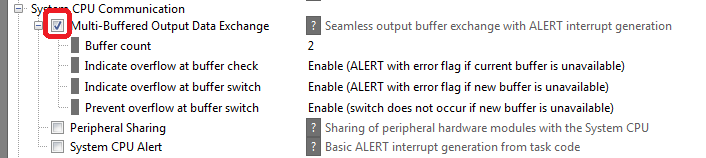Other Parts Discussed in Thread: REMOTI, CC2650
Hi, I am working with RemoTI on a CC2650 Launchpad. I am trying to implement an ADC and I know about the HAL_ADC, but I don't know how to use it. I was looking at the HAL API, but the functions it describes in there (such as HalAdcInit), I can't find in the CC2650 RemoTI stack. Is there a way I can use the HAL_ADC on the CC2650 Launchpad?
Thanks