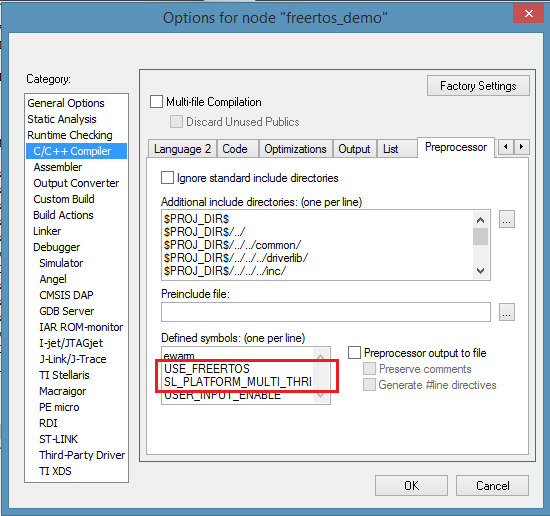Hi everyone,
I'm starting with the RTOS and the CC3200, so I'm working on the FreeRTOS example and the TCP socket example, I'm trying to combinate both of them, in one task I'll have the TCP functions and in another one I'll have the communication with the UART, untill now I'm having a problem connecting the CC3200 with the AP and after reading a lot of posts I see that is because I need an Asynchronous Event Handler, but is not clear for me how I can implement that, so if you could explain it to me or tell me where is the information to do it I'll be very thankful.
The part of the code where I'm getting stuck is:
/* Wait */
while((!IS_CONNECTED(g_ulStatus)) || (!IS_IP_ACQUIRED(g_ulStatus)))
{
// Wait for WLAN Event
#ifndef SL_PLATFORM_MULTI_THREADED
_SlNonOsMainLoopTask();
#endif
}
Is in the part of the funciton WlanConnect()
Regards,
Juan