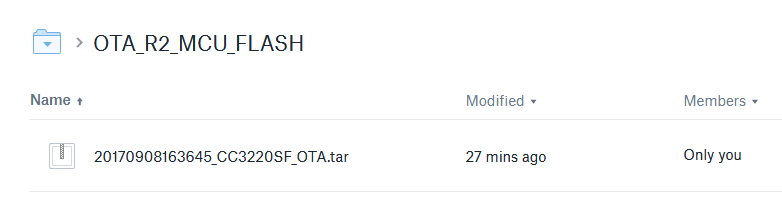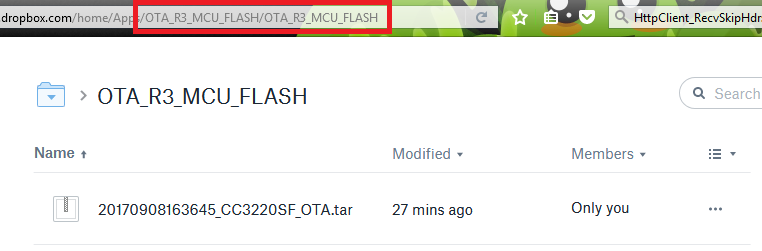Other Parts Discussed in Thread: CC3220SF, UNIFLASH
Hello,
I trying to repeat a DropBox OTA demo.
I was make all as described in 
I made Dropbox App and OTA_R2_MCU_FLASH directory inside
I recompile all and add correct CA certificate into firmware.
But, when I start OTA (by button pressing) I got next errors:
HandlePingComplete: OTA Command arrived OtaInit: statistics = 0, 0, 0 OtaInit: call Ota_init OTA_init: sizeof CdnClient=576, sizeof OtaArchive=4404 OTA_init: sizeof OtaLib_t=7184, sizeof OTA_memBlock=7800 OTA_init: OTA lib version = OTA_LIB_2.0.0.7 OtaArchive_Init: OTA archive version = OTA_ARCHIVE_2.0.0.4 OtaConfig: call OTA_set EXTLIB_OTA_SET_OPT_SERVER_INFO, ServerName=api.dropboxapi.com OtaConfig: call OTA_set EXTLIB_OTA_SET_OPT_VENDOR_ID, VendorDir=OTA_R2_MCU_FLASH OTA_run: call CdnClient_ConnectServer OTA server=api.dropboxapi.com CdnClient_ConnectServer: HttpClient_Connect api.dropboxapi.com HttpClient_Connect: IP_ADDR=162.125.66.7 HttpClient_Connect: WARNING Socket Connect, status=-468, Ignored... OTA_run: CdnClient_ReqOtaDir, VendorDir=OTA_R2_MCU_FLASH CdnDropbox_SendReqDir: uri=/2/files/list_folder HttpClient_RecvSkipHdr: http error code HTTP/1.1 401 CdnDropbox_ParseRespDir: ERROR HttpClient_RecvSkipHdr, status=-20310 OTA_run: ERROR CdnClient_ReqOtaDir, Status=-20310 _OtaCheckConsecutiveErrors: ConsecutiveOtaErrors=1/5, return only WARNNING OtaRunStep: WARNING Ota_run, Status=20004, continue for next OTA retry OTA_run: call CdnClient_ConnectServer OTA server=api.dropboxapi.com CdnClient_ConnectServer: HttpClient_Connect api.dropboxapi.com HttpClient_Connect: IP_ADDR=162.125.66.7 HttpClient_Connect: WARNING Socket Connect, status=-468, Ignored... OTA_run: CdnClient_ReqOtaDir, VendorDir=OTA_R2_MCU_FLASH CdnDropbox_SendReqDir: uri=/2/files/list_folder HttpClient_RecvSkipHdr: http error code HTTP/1.1 401 CdnDropbox_ParseRespDir: ERROR HttpClient_RecvSkipHdr, status=-20310 OTA_run: ERROR CdnClient_ReqOtaDir, Status=-20310 _OtaCheckConsecutiveErrors: ConsecutiveOtaErrors=2/5, return only WARNNING OtaRunStep: WARNING Ota_run, Status=20004, continue for next OTA retry OTA_run: call CdnClient_ConnectServer OTA server=api.dropboxapi.com CdnClient_ConnectServer: HttpClient_Connect api.dropboxapi.com HttpClient_Connect: IP_ADDR=162.125.66.7 HttpClient_Connect: WARNING Socket Connect, status=-468, Ignored... OTA_run: CdnClient_ReqOtaDir, VendorDir=OTA_R2_MCU_FLASH CdnDropbox_SendReqDir: uri=/2/files/list_folder HttpClient_RecvSkipHdr: http error code HTTP/1.1 401 CdnDropbox_ParseRespDir: ERROR HttpClient_RecvSkipHdr, status=-20310 OTA_run: ERROR CdnClient_ReqOtaDir, Status=-20310 _OtaCheckConsecutiveErrors: ConsecutiveOtaErrors=3/5, return only WARNNING OtaRunStep: WARNING Ota_run, Status=20004, continue for next OTA retry OTA_run: call CdnClient_ConnectServer OTA server=api.dropboxapi.com CdnClient_ConnectServer: HttpClient_Connect api.dropboxapi.com HttpClient_Connect: IP_ADDR=162.125.66.7 HttpClient_Connect: WARNING Socket Connect, status=-468, Ignored... OTA_run: CdnClient_ReqOtaDir, VendorDir=OTA_R2_MCU_FLASH CdnDropbox_SendReqDir: uri=/2/files/list_folder HttpClient_RecvSkipHdr: http error code HTTP/1.1 401 CdnDropbox_ParseRespDir: ERROR HttpClient_RecvSkipHdr, status=-20310 OTA_run: ERROR CdnClient_ReqOtaDir, Status=-20310 _OtaCheckConsecutiveErrors: ConsecutiveOtaErrors=4/5, return only WARNNING OtaRunStep: WARNING Ota_run, Status=20004, continue for next OTA retry OTA_run: call CdnClient_ConnectServer OTA server=api.dropboxapi.com CdnClient_ConnectServer: HttpClient_Connect api.dropboxapi.com HttpClient_Connect: IP_ADDR=162.125.66.7 HttpClient_Connect: WARNING Socket Connect, status=-468, Ignored... OTA_run: CdnClient_ReqOtaDir, VendorDir=OTA_R2_MCU_FLASH CdnDropbox_SendReqDir: uri=/2/files/list_folder HttpClient_RecvSkipHdr: http error code HTTP/1.1 401 CdnDropbox_ParseRespDir: ERROR HttpClient_RecvSkipHdr, status=-20310 OTA_run: ERROR CdnClient_ReqOtaDir, Status=-20310 _OtaCheckConsecutiveErrors: ConsecutiveOtaErrors=5/5, MAX_CONSECUTIVE_OTA_ERRORS!!! OtaRunStep: FATAL ERROR from Ota_run -21003 !!!!!!!!!!!!!!!!!!!!!!!!!!!
I think that Launchpad can't found image inside DropBox. I'm not sure about path and file name.
Can you make some comments here?