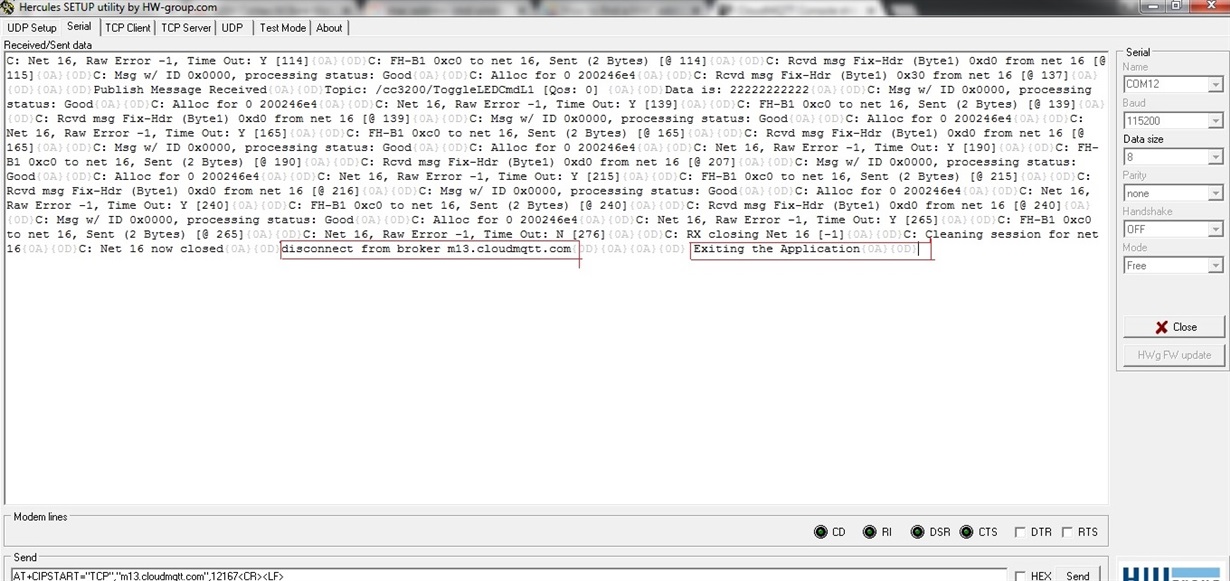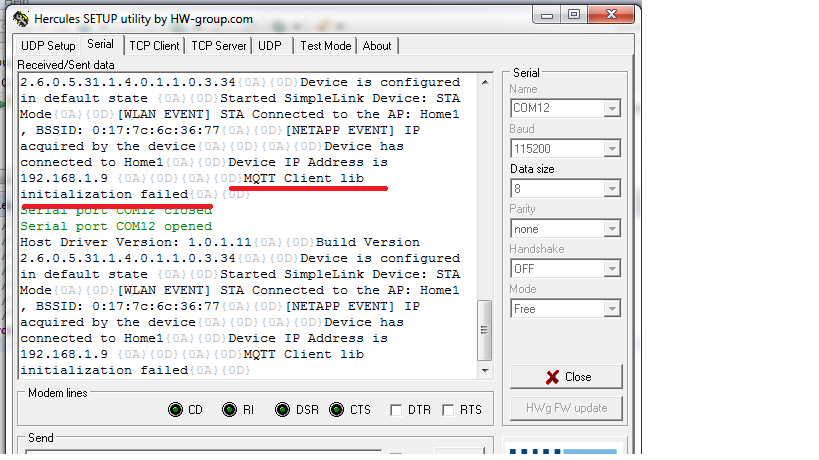Other Parts Discussed in Thread: CC3200SDK, CC3200
Tool/software: Code Composer Studio
i have been testing client_mqtt example on launchpad and it is connected to cloudMQTT broker .....it works fine but after some time like half an hour connection with broker gets closed ...........i want this connection forever .........i don't wanna lose incoming data to cc3200.......how can i overcome this problem??? i have attached screenshot of terminal window..........please check the message shown in red box .........also i get a message on cloudMQTT that "client stopped"