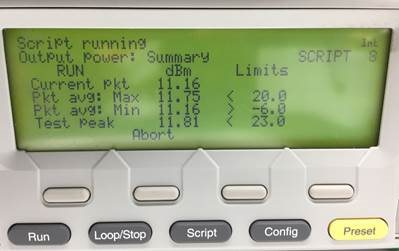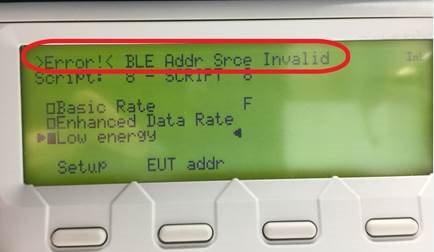Other Parts Discussed in Thread: WL1835
Tool/software: Linux
Hi,
We are using WL1835 module with the AM335x processor. We are doing the certification of BLE.
For that we need to put the device in RF SIG test mode and then connect the BT Tester(Anritsu8852) with the device using RF link(LMP).
We follow the section "BT SIG RF Testmode" mentioned in below link
Link: http://processors.wiki.ti.com/index.php/WL18xx_Bluetopia_PM_Bluetooth_RF_Testing
From the above mentioned section, we have converted the HCI commands into the hcitool format to execute it via AM335x debug console.
Below are the commands that we have used to put the device in RF SIG Test mode.
1) HCI_Enable_Device_Under_Test_Mode
hcitool cmd 0x06 0x03
2) HCI_Set_Event_Filter 0x02, 0x00, 0x03
hcitool cmd 0x03 0x05 0x02 0x00 0x03
3) HCI_Write_Scan_Enable 0x03
hcitool cmd 0x03 0x1a 0x03
By using above commands, we got our device in RF SIG Mode and also performed the BT test scripts using Anritsu8852 successfully.
But while we do the same test for BLE using Anritsu8852, it gives error. that means the above commands are not useful to put the device in BLE RF-SIG mode to test BLE using Anritsu8852.
Below are the figure of Anritsu8852 display for Bluetooth test as well as BLE Test.
Can you please provide the HCI commands to put the device in BLE RF SIG Test mode (Also in the form of hcitool) ?
For the certification test, we do not want to use HCITester tool because the WL1835 BT UART is connected with AM335x processor so we do not access the UART of BT from outside.
Thanks,
Ankit Bhalani