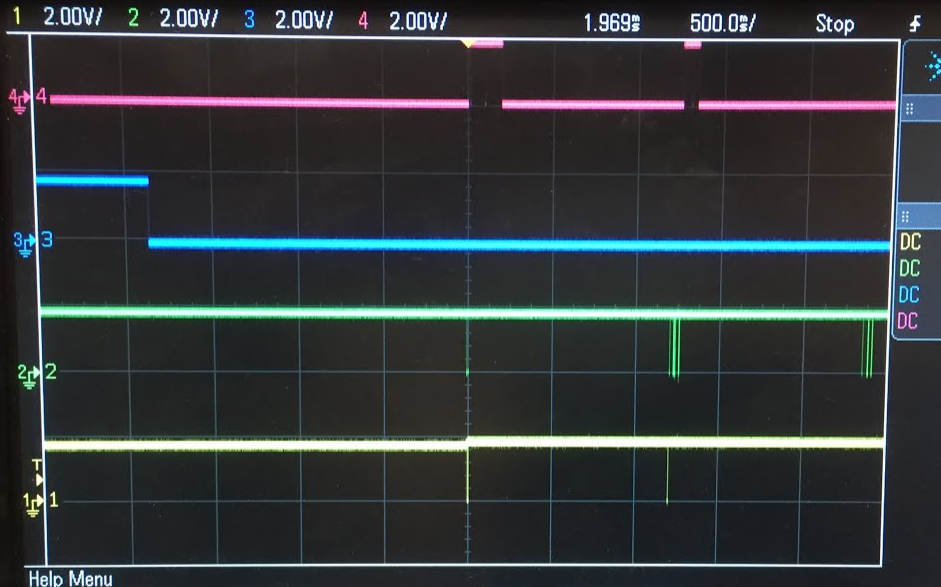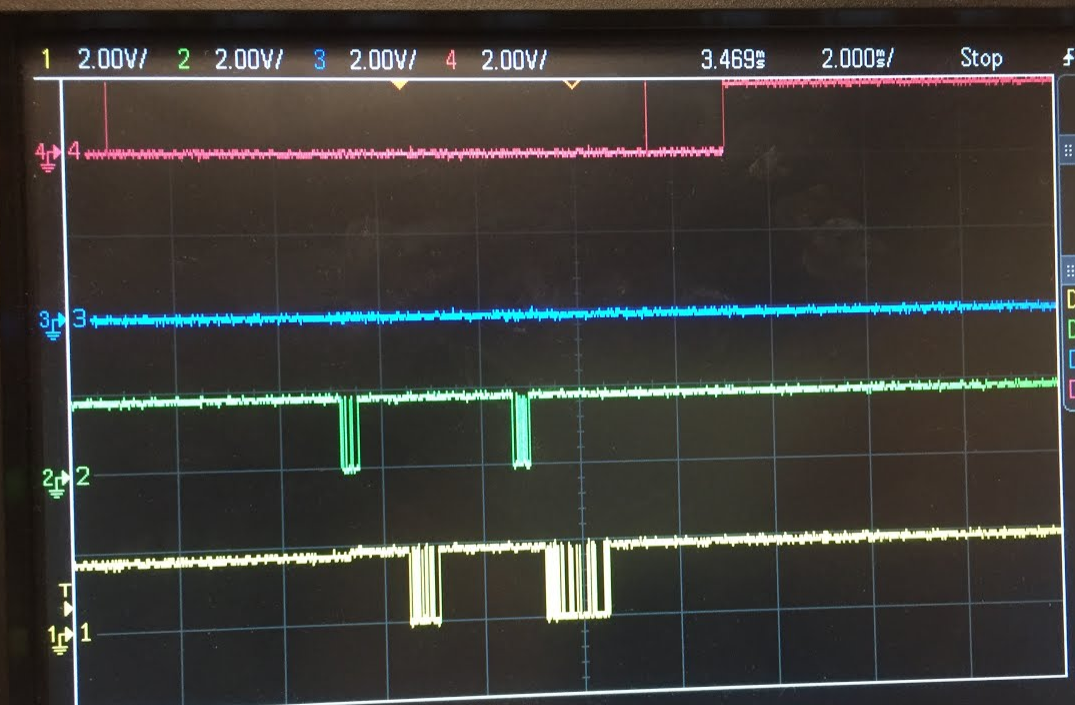Other Parts Discussed in Thread: AM3358, WL1831
Tool/software: Linux
I'm trying to validate the hardware on a custom board.
I have a AM3358 connected to WL1831.
When I run the LinuxDEVM I'm getting an error for SetDevicePower 1:
DEVM>1 1 BTPM_Initialize() Success: 0. DEVM_RegisterEventCallback() Success: 5. DEVM>10 1 echo 0 > /sys/class/gpio/gpio57/value echo 1 > /sys/class/gpio/gpio57/value echo 0 > /sys/class/gpio/gpio57/value echo 1 > /sys/class/gpio/gpio57/value BT COMM PORT (/dev/ttyS0): 5 Changing HCI baud rate to 3000000 Error: Could not change Bluetooth Chip's Baud Rate to 3000000. BTS_Configure_HCI_Baud_Rate() Result: -14. echo 0 > /sys/class/gpio/gpio57/value DEVM_PowerOnDevice() Failure: -4, Unknown Error. Function Error. DEVM>
The Linux console is /dev/ttyS1.