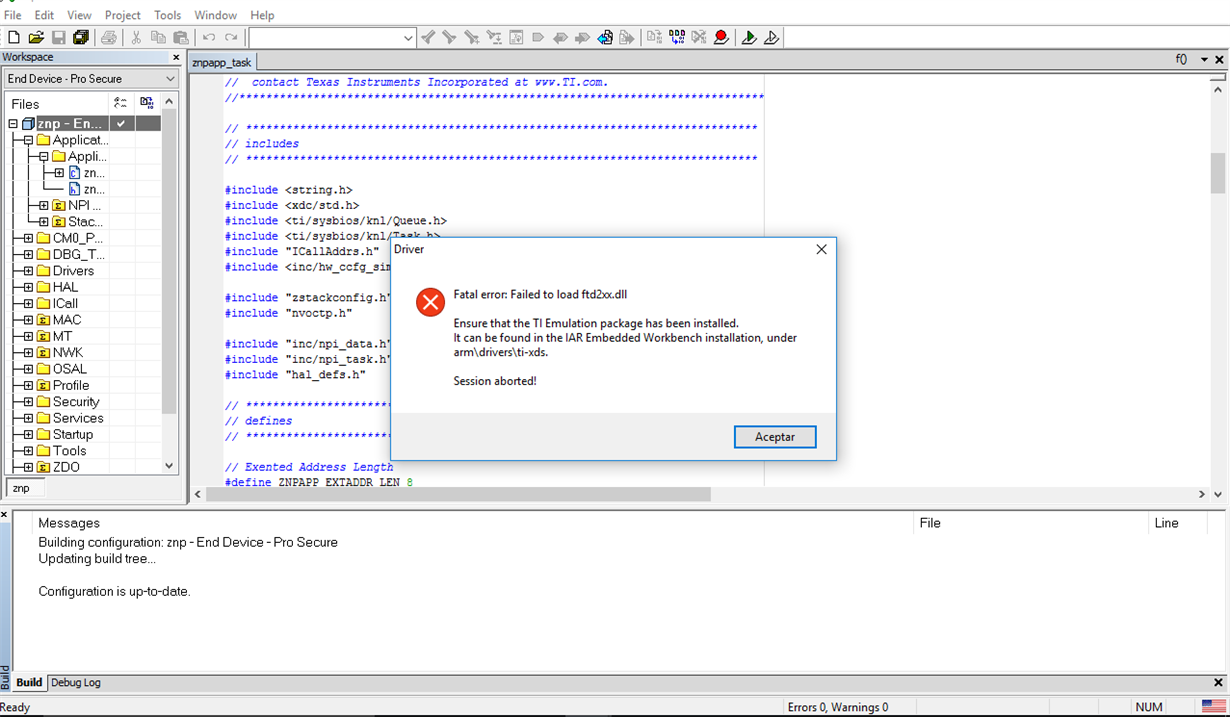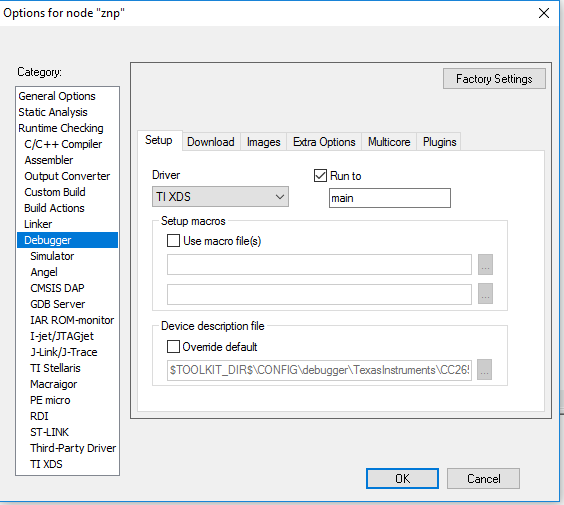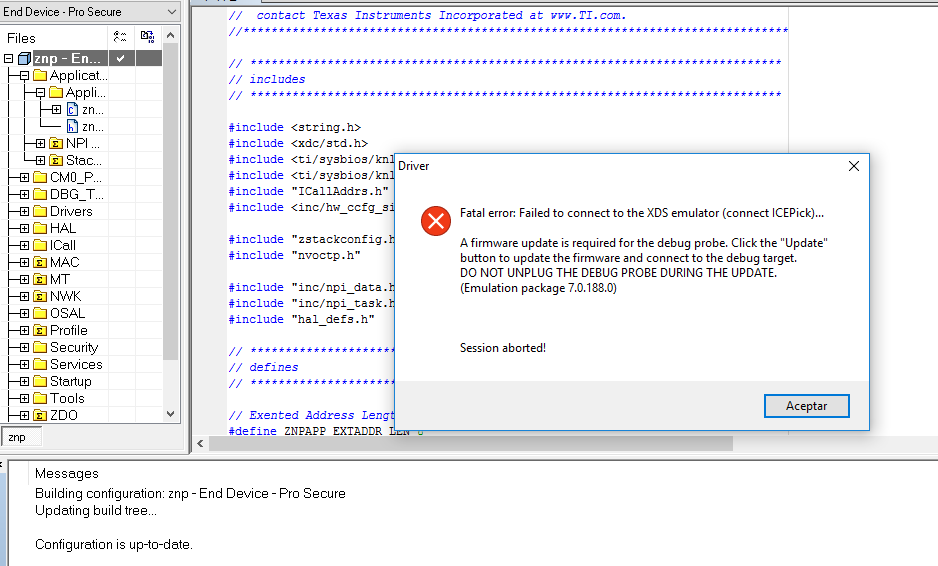Other Parts Discussed in Thread: CC2531, CC2650, SYSBIOS, TIMAC, Z-STACK, , CC2531EMK, CC2538, CC2530, CC2560
Hi,
I just bought 5 LauchXL-CC2650 and 1 CC2531 dongle.
This project is for academic purpose, I want to connect the 5 cc2650 board using zigbee and the cc2531 as a sniffer to see all the packages that they are sending.
I look for zigbee examples but with all the information around I'm lost. I don't have much time and I was wondering if you could point me to the right direction.
I just want to send packages to each other, is there any example that it does that. If it exist where can I find it and how can I used it.
I download the z stack home automation 1.2.2 and the IAR, but can I used the limited size licence or do I need the other one?
Thank you