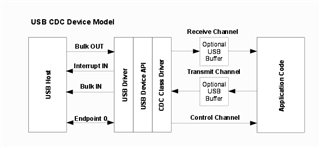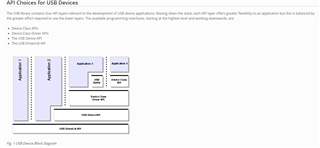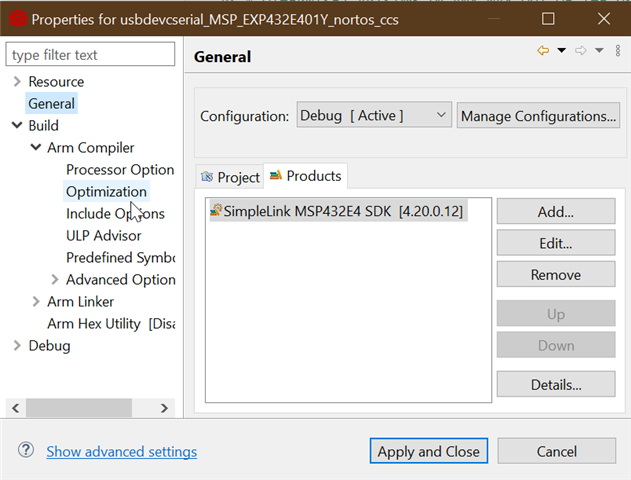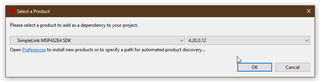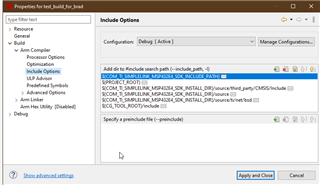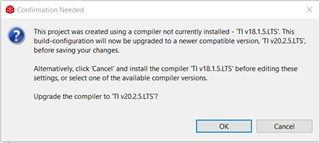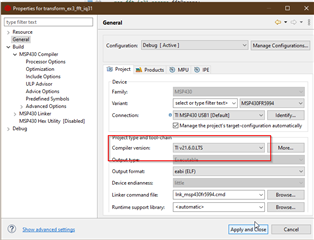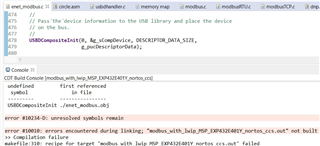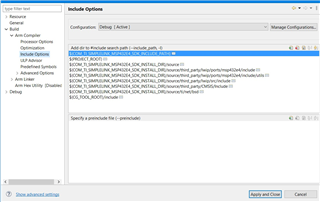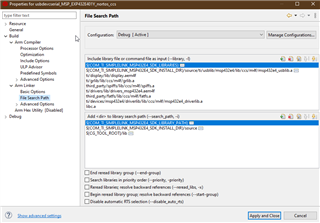I've been trying to setup and use USB port U7 on this board to be a virtual COM port for a few weeks now without much luck. I've been able to get a couple of the examples (usbdevcserial and usb_serial_device) to work so it's obviously possible, but figuring out how it works so I can implement it in my application is where I'm stumped.
The first problem is figuring out what commands need to be executed to set the port up to be a virtual COM port. The programs run through a whole lot of steps to initialize but I have no idea which steps are necessary to configure the port and which are not.
The second problem is figuring out how to use it. I'm hoping to be able to poll it to see when a byte came in and then fetch the incoming byte. And for outgoing test to see if I can load a byte and when clear load it to be sent out. The problem here is that it looks like these functions are implemented in interrupt routines in these examples and I have no idea where these routines are located. Any examples that are not interrupt driven would be very helpful.
Thank you so much for anyone who can help me get past this point.