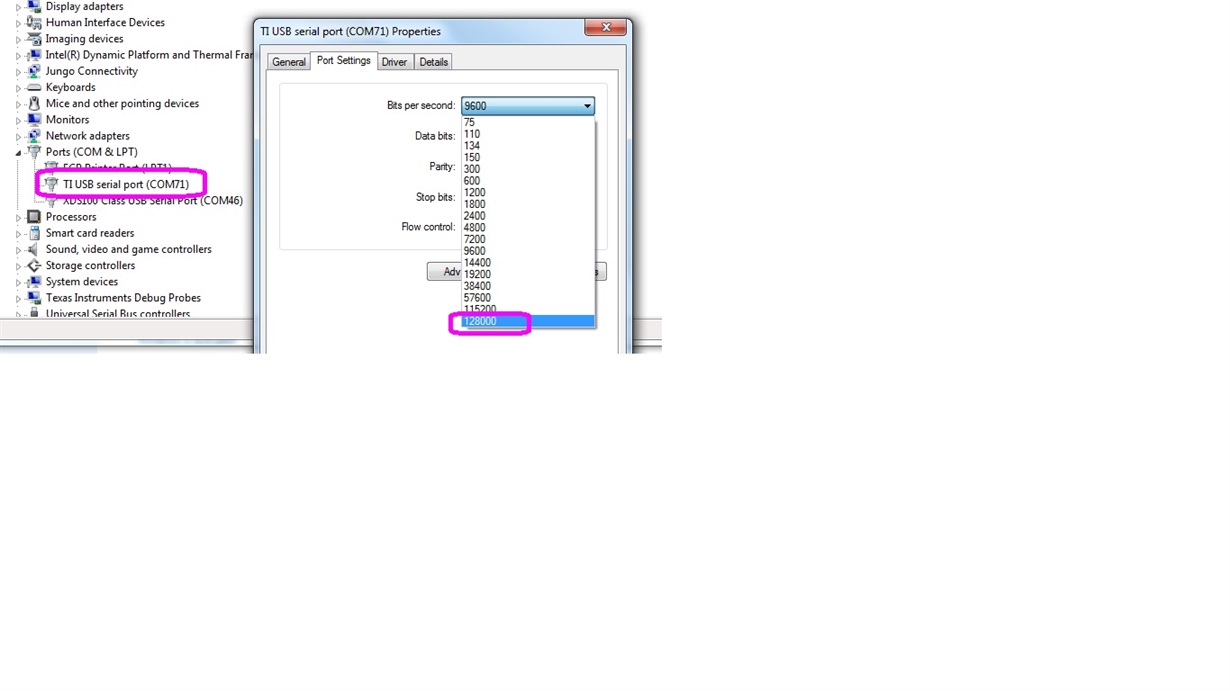Other Parts Discussed in Thread: CONTROLSUITE
Hello Champs,
After running F2807x "usb_dev_serial" example codes and installing driver in controlSUITE, as below picture, the maximum baud rate of virtual serial port is 128000, would you please kindly suggest how to increase it to 921600 or above (eg. 1843200)? Thanks!
Best Regards,
Linda