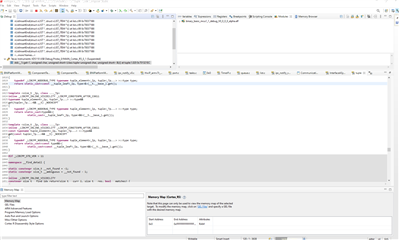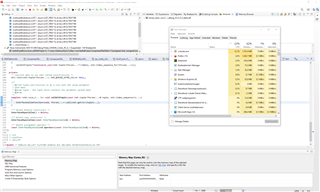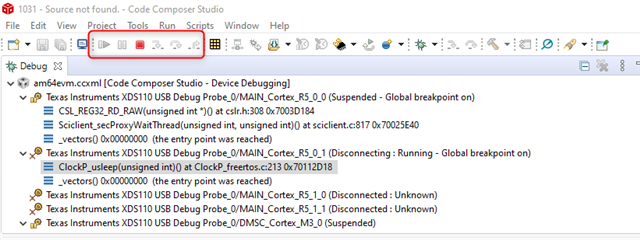Hello,
in CCS 10.3.1 with the AM64 MCU+SDK running on the evm board it happens sometimes randomly that the breakpoint stepping loses focus resulting in a not responding processor.
This happens if you step and the the step doesn't progress but gets unmarked. The target still seems to be halted but if you press "resume" only the "terminate" button is available, the other two are greyed out. You can't reset the CPU or anything. Only solution is to kill the ccs process with the task manager, reset the evm board, restart CCS and then it's working again. We are using the XDS110 Debugger with the JTAG pin-header.
Sometimes it also happens that the focus gets lost, the CPU-load for ccs increases a lot and after like 20 seconds it resumes. But I'm not sure this is related to the other problem.
How can I fix this?
Best regards
Felix Heil