Hi
TI Soupport team,
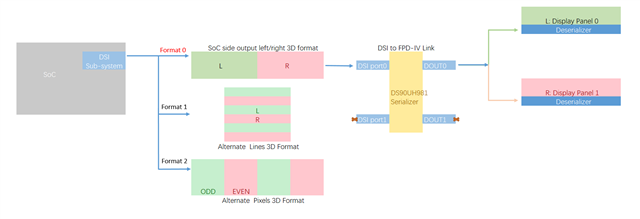
From above picture, Our custom board want to realize the ultimate goal. Got some questions need to comfirm.
I、From SoC side, Is it possible the DSI sub-system output these three modes OR one of the three Farmat ?
1、We used PDK_80, The default output format by DSS is Left/Right format ? How to modify it to other format (in vision-app or dss driver pdk/packages/ti/src/dss/) ?
II、We used DS90UH981 serializer, Received (1280 * 2) *480 image from SoC DSI sub-system, My ultimate goal is that to use split mode inside UH981 for two display panel respectively.
Each display panel receive 1280 * 480.
1、Refer to the content of this link( https://e2e.ti.com/support/processors-group/processors/f/processors-forum/942679/faq-processor-sdk-dra8x-tda4x-how-to-change-display-resolution-in-vision-apps )
to modify DSI output resolution (1280 * 2) * 480 to UH981. Is the modification correct ?
vision_apps\apps\basic_demos\app_multi_cam\app_display_module.c
displayObj->disp_params.outWidth = 1280 * 2;//DISPLAY_WIDTH;
displayObj->disp_params.outHeight = 480;//DISPLAY_HEIGHT;
displayObj->disp_params.posX = (1920-DISPLAY_WIDTH)/2;
displayObj->disp_params.posY = (1080-DISPLAY_HEIGHT)/2;
vision_apps\apps\basic_demos\app_tirtos\common\app_init.c
prm.timings.width = 1280 * 2U;
prm.timings.height = 480U;
prm.timings.hFrontPorch = 16U;
prm.timings.hBackPorch = 48U;
prm.timings.hSyncLen = 40U;
prm.timings.vFrontPorch = 5U;
prm.timings.vBackPorch = 3U;
prm.timings.vSyncLen = 5U;
prm.timings.pixelClock = 39400000ULL;
2、For now, because we don not kown the Deserializer, Any possible to let me kown how to config UH981 for split mode ?
And is there any scripts to achieve my ultimate goal ( Split (1208 * 2)*480 to two 1280 * 480 ) , how to modify program(in vision-app or dss-driver) ?
It would be best that you can offer a script to set up UH981 for single display panel (non-split mode). Just to verify the whether the data pathway properly under PCB !!
Best Regards
Murphy,


