Hi,
Similar to IAR or VSCODE, Is there any way to collapse codes in ccs editor? Or is TI going to add this function in the new ver? I believe this is a really helpful function for developers that most programming editors alreay support.
Thanks,
TL
This thread has been locked.
If you have a related question, please click the "Ask a related question" button in the top right corner. The newly created question will be automatically linked to this question.
Hi,
Similar to IAR or VSCODE, Is there any way to collapse codes in ccs editor? Or is TI going to add this function in the new ver? I believe this is a really helpful function for developers that most programming editors alreay support.
Thanks,
TL
Is there any way to collapse codes in ccs editor?
With the Eclipse version used by CCS 10.2.0 there is already the ability to enable code folding.
Under Windows -> Preferences first select Show advanced settings at the bottom of the dialog:
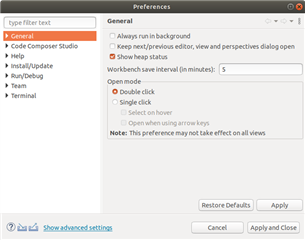
Under C/C++ -> Editor -> Folding you can then enable code folding, and set the options for what regions of code get folded:
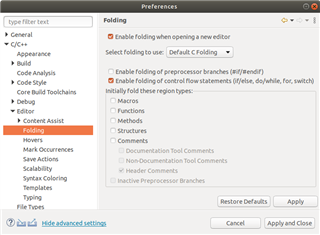
After enabling folding, restarted CCS to make it take effect on the editors already open in the workspace.
Where there are "-" and "+" symbols in the margin to close/open folds:
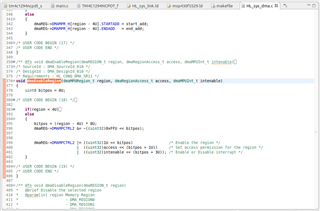
If you hover over the "+" in the margin for a folded region of code a pop-up shows the folded code.