Hi,
I'm using CCS5.5 and XDS100v2 to debug code on AM3359 chip. Generally, everything works fine, I load code, run it, put breakpoints, step into and over, etc.
However, I bumped into a problem. My debugger hangs and stops responding when I stop before and try stepping over a very specific instruction at a very specific address. Given that this is a simple ADD instruction, I totally don't understand why does this happen: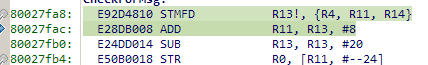
The above screenshot is AFTER I clicked "Assembly Step Into" on the ADD instruction. But it did not perform the step. Clicking again does not help.
I attempted the following without success:
- Disabling IRQs by altering the CPSR from the debugger a few instructions before.
- Power cycle, restart CCS and PC.
- Replace the JTAG emulator by another piece.
- Replace the development board (the one having AM3359).
- Putting a breakpoint on the STR instruction and clicking "Resume" (the core is still shown in Suspended state but all the step buttons are grayed out.
However, putting a breakpoint somewhere further, outside of the function in question and clicking "Resume" does work! The debugger runs and stops on the new breakpoint.
Please advise!
Regards,
Vasili

