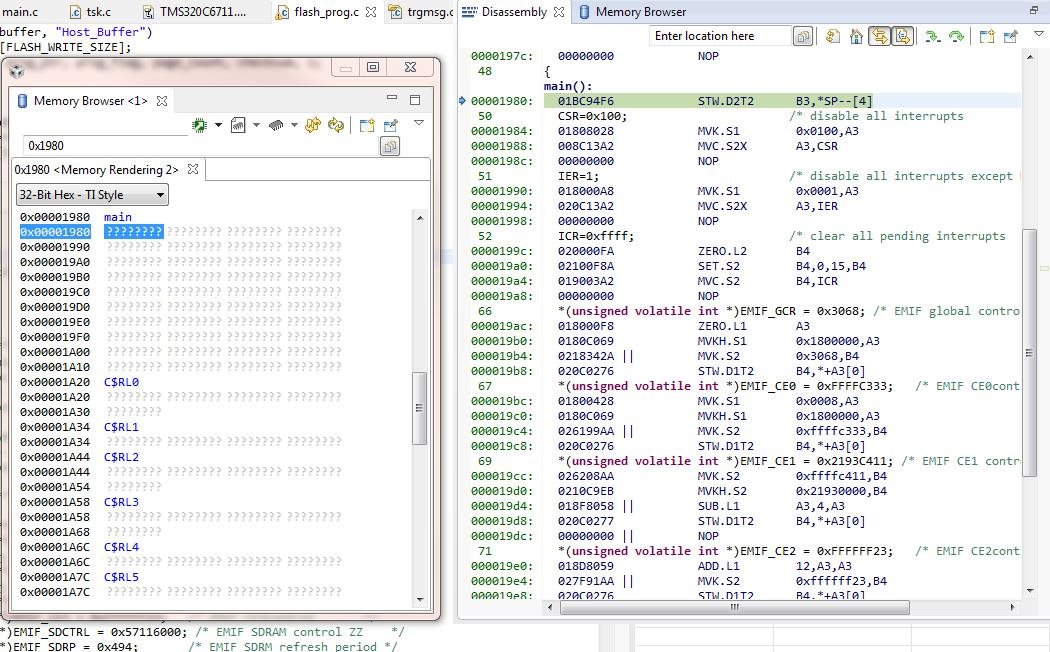Tool/software: Code Composer Studio
Hi,
I use the CCS6.2 and tried an old project with the TSM320C6711D DSP and use the DSK6713 platform settings. Even the memory map of code composer is set correctly I could not view any memory in the memory browser, as example 0x80000000. The same project ans memory settings running under CCS 5.4 works fine. Whats'S wrong?
kind regrds Gerhard