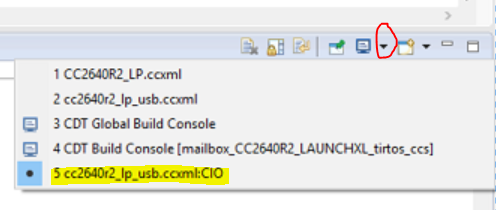Tool/software: Code Composer Studio
Hello,
I'm trying to implement a simple System_printf() to test the functionality of writing to the console. I've changed the .cfg file to include SysMin, included the preprocessor XDC references. I've implemented the System_printf() as shown below - basically "Hello, world" test. I don't get an output on the console. Suggestions would be appreciated.