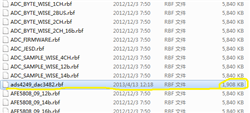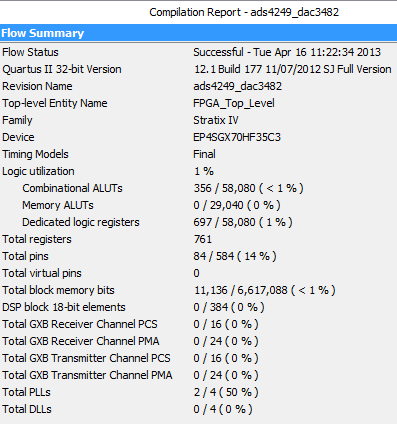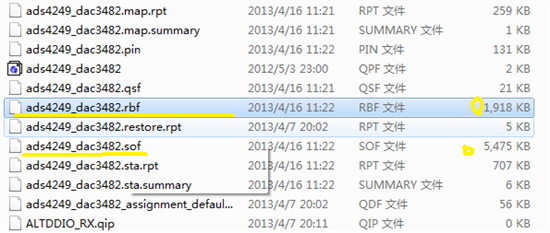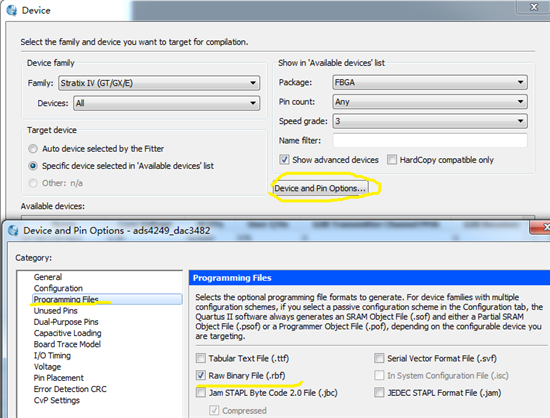Thanks for your kindly help. I have ADS58H40EVM and TSW1400EVM. I want to use TSW1400EVM to test ADS58H40EVM.I have installed "High Speed Data Converter Pro GUI Installer, v2.0 (Rev. D) and can connect to the TSW1400. I can select ADS58H40 and capture Data.Now I want to develop my own firmware and do something. I have successfully installed software(quartus 12.1) on my computer and compilerd project ads4249_dac3482_interfaces. Then i have the firmwre file ads4249_dac3482.rbf. Then i find the file size is only 1,953,023 Bytes, but all the installed firmware file size are 5,979,169 Bytes.When I try to download my ads4249_dac3482.rbf,the TSW1400EVM can't recognize it.
-
Ask a related question
What is a related question?A related question is a question created from another question. When the related question is created, it will be automatically linked to the original question.