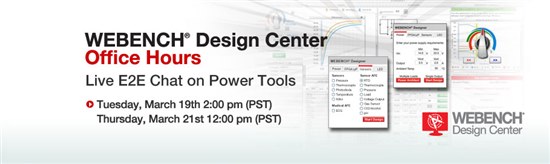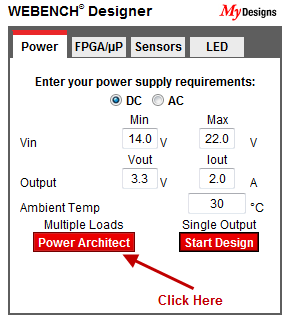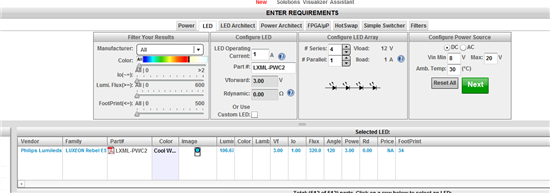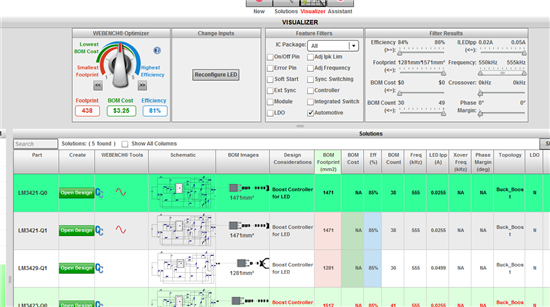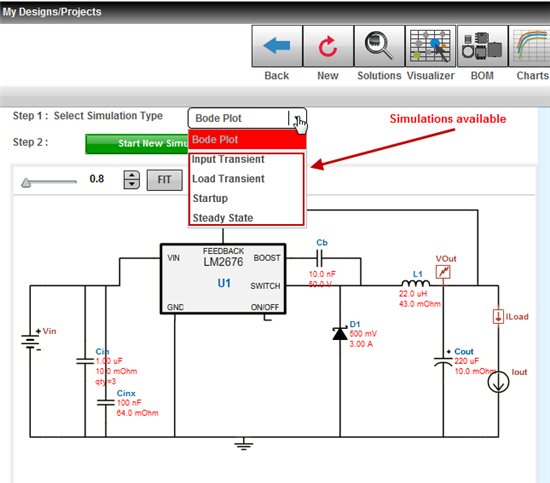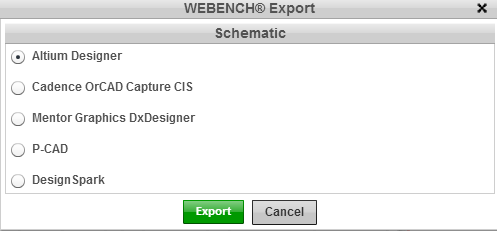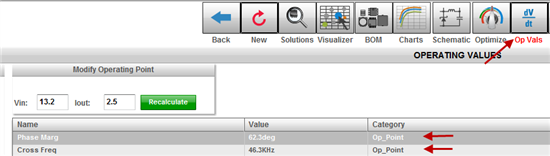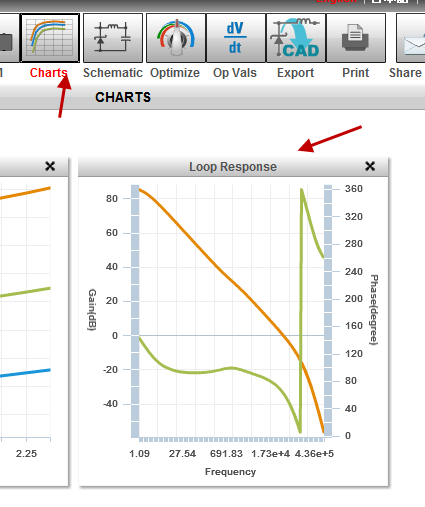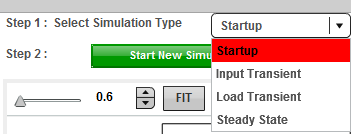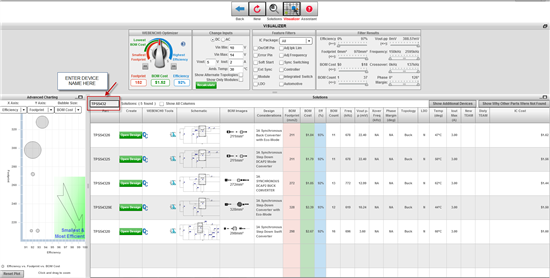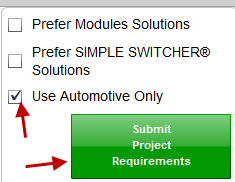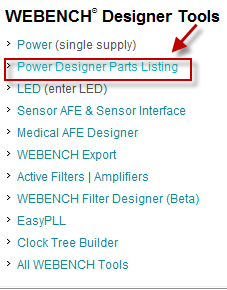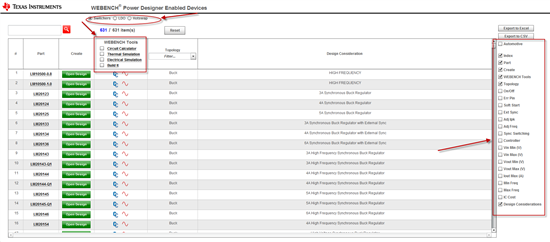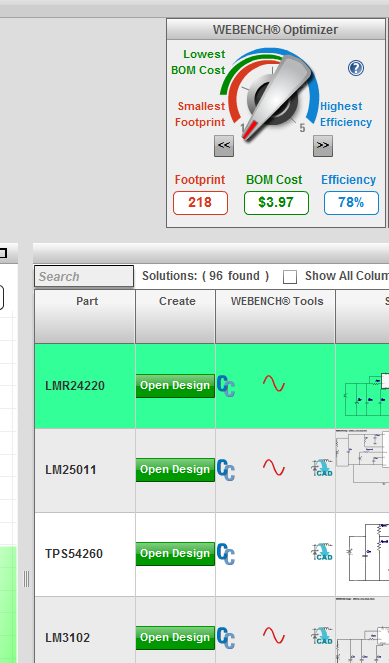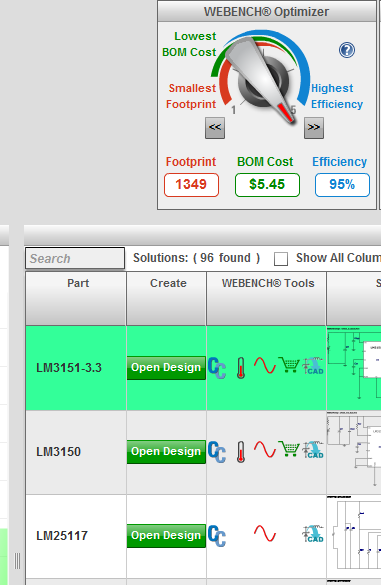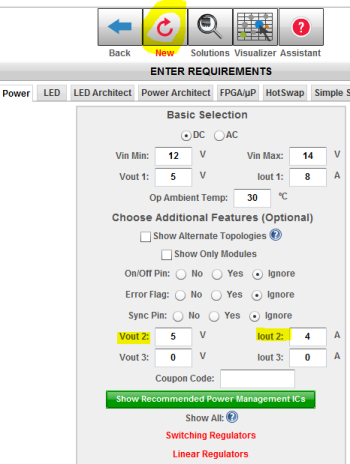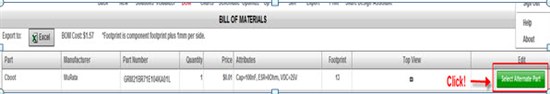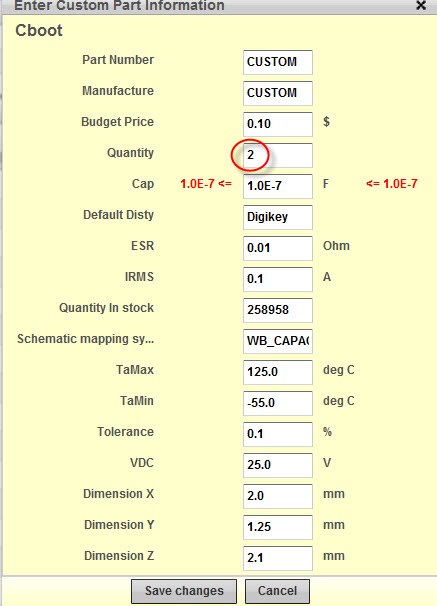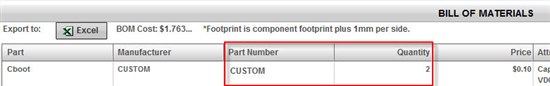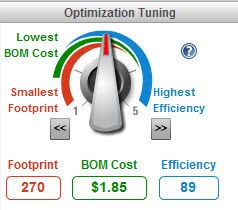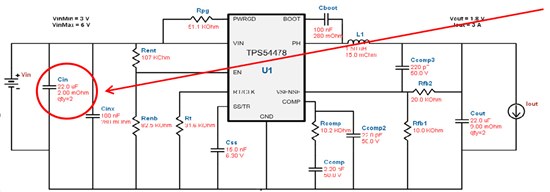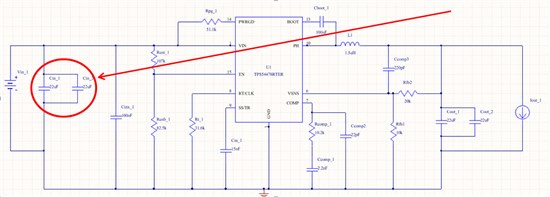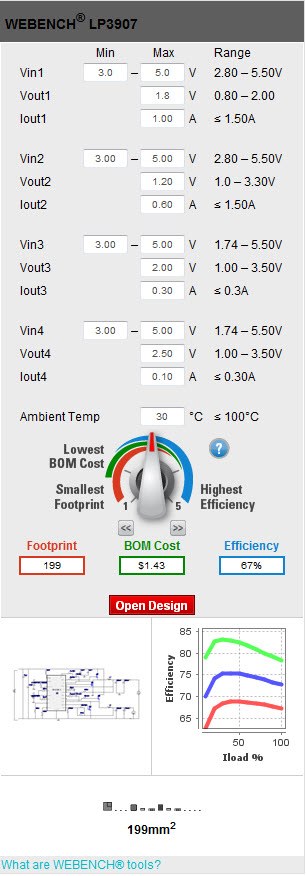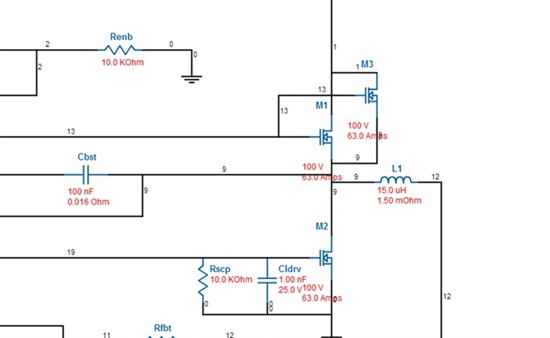Get real-time answers to any questions related to WEBENCH® Power Designer, Power Architect and Simulation models!
and...
Enter for a chance to win a 50%-off Texas Instruments eStore coupon simply by participating in the live Office Hours event. A winner will be randomly chosen from each event and will receive a 50% coupon towards the purchase of any TI eStore item up to $250. (void where prohibited)
WEBENCH experts will be online answering YOUR questions right when you ask them!
Check back on this thread on:
Tuesday, March 19th from 2 pm - 4 pm PST
and
Thursday, March 21st from 12 pm - 2 pm PST
You can also e-mail subscribe to this thread for any updates and to be notified once the session starts.
Learn more about WEBENCH®:
WEBENCH Tutorials and Live Demos