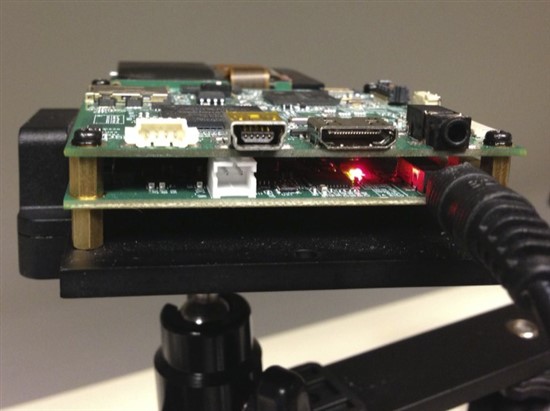Dear LightCrafter Community,
we have upgraded to software and firmware package 2.0. So far, most of these updates work fine, however, we have encountered an issue with the uC MSP430 firmware v 2.6. After update, the LC could not be booted using the power button. When off, the green light on the lower board would be constantly on, and the red would be flashing very slowly at around 0.25 Hz. Bootup could only be done by pulling the power plug AND removing USB during boot-up. Reflashing to v 2.6 has not helped.
Downgrading to v 2.5 of the firmware resolved this issue, and the LC now boots and shuts down as expected. When off, the red light is on, when on, the green light is on.
Has anyone else experienced this, and are you aware of any remedies. Is it a bug in v 2.6? As said, we have updated everything else to software package 2.0. Our LC box says v. 2.0 and the splash screen says V1.0, so I assume this is a HW version 2.0 LC.
Best regards,
Jakob