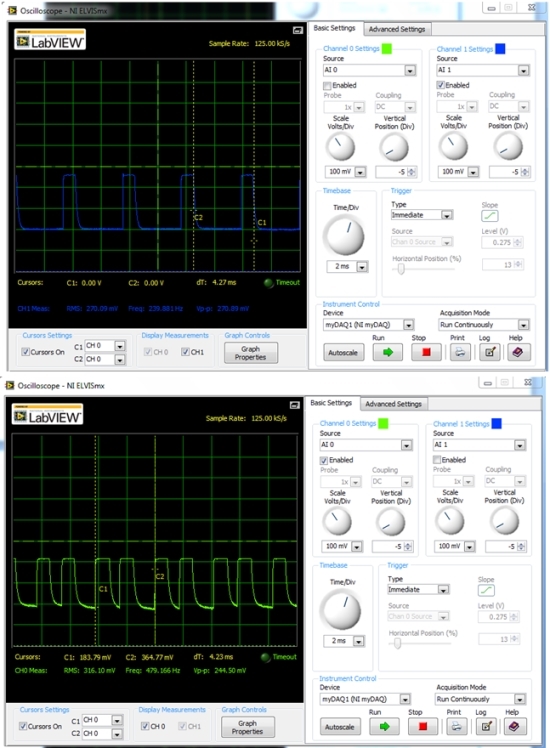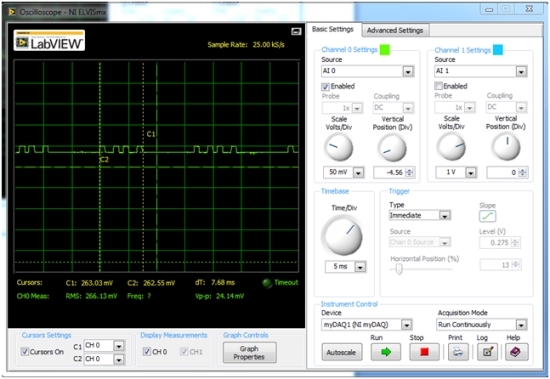Hi,
I measured the RGB light frequency and found out that:
1) RGB light source has period of about 4.27ms (+/-240Hz)
2) The Blue LED has one pulse and Read and Greed have two pulses per period
According to the "DLPC300 programmer's guide" the frame rate should be 60Hz, it means that for each frame there are four sequences of RGB impulses with total 4 impulses of Blue LED and 8 impulses for Green and Red LEDs.
I would like to know why the LEDs turned on and off more times per period? To me it seems more logical to turn them on only once per period. On figure below the Blue LED (blue curve) and Green LED (green curve) activity is shown.
Another interesting thing is that when static image of video is loaded to DMD the LEDs are active only for a half of the period and the second half of the period they are either in off or on state. On the picture below green static image was loaded to the DMD and reflected light activity was measured. As it can be seen for half of the period all mirrors/LEDs are off. Why would you need to keep LEDs/mirrors of for half of time?
Thank you everybody how can shed light on my questions.
Alexey