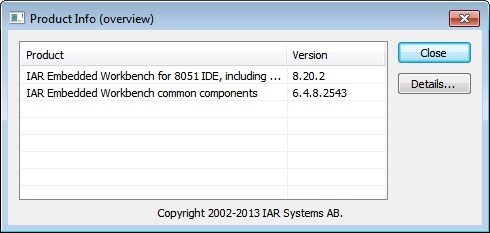With reference to the title of this post, which is a direct response from TI.
Because CCDebugger is £55 and SmartRFEB05 is £250!!!!, Silly..
I don't work for a global blue-chip company, my customers and I have what we call budgets and £1500+VAT for the MONOPOLIZED IAR COMPILER for this device has stretched my budget already, not to mention how much time has been wasted before there was some admission that the fault actually lies with the Compiler and incompatibility with tools that are being talked about in technical references as if they were made for each other.
Others have posted about the same problem I have been experiencing recently. That is;
John Pelochino said:Error[e16]: Segment SLEEP_CODE (size: 0x9 align: 0) is too long for segment definition. At least 0x1 more bytes needed. Theproblem occurred while processing the segment placement command
"-Z(CODE)SLEEP_CODE=_SLEEP_CODE_SPACE_START-_SLEEP_CODE_SPACE_END", where at the moment of
placement the available memory ranges were "CODE:7ff8-7fff"
Reserved ranges relevant to this placement:
CODE:7ff8-7fff SLEEP_CODE
BIT:0-7 BREG
BIT:80-97 SFR_AN
BIT:a0-af SFR_AN
BIT:b8-c7 SFR_AN
BIT:e8-ef SFR_AN
BIT:f8-ff SFR_AN
If you can't understand why engineers stop developing and allow their annoyance to waste precious time COMPLAINING, then please click-away now.... Because I am about to ridicule IAR's Compiler....
The weakest link in developing BLE products based on TI products is the IAR Compiler (Incluing the non existent C-Spy and incompatibility with Debugger - even the latest edition 8.2.x).
It is not reasonable to accept limited functionality of tools and I personally do not accept that the 'SOLUTION' to this particular problem (comment out bits of your perfectly valid code, to AID the Compiler) is hacking significant parts of your code, like commenting out the SLEEP function. What good is that? How would IAR like it if I said, here's £900, just comment out the remaining £600 from your invoice....
The mandatory IAR 8051 Compiler that goes with this tool-chain is not even worth a fraction of the £1500+VAT. It is day light robbery and from my experience you are buying yourself a nightmare. A false dense of security.
And the irony is, there is no other choice!!! TI, what were you thinking???
I have spent around 80% of time developing a BLE product on resolving IAR Compiler and Debugger issues.
The sad thing is, IAR feel no shame or the urge to fix these issues and patches are few and far in between.
If I had known more about just how poor IAR tools and technical support is, before deciding to develop a BLE system, I would have decided not to be involved until (if ever) TI release their own Compiler/Debugger Tools or get someone other than IAR involved.
IAR should not even be in the game of developing Engineering Tools. Because evidently, they are not very good at it. On the other hand, they are perfectly good at safeguarding their IP, license temrs, at Security and enforcing licensing agreements and developing Dongles to go with their Tools-sets to instil fear in you in case you consider taking your work AND DONGLE home to make up for the time you lost fixing IAR BUGS in tools they have sold you- to use on your PC/laptop at home, because you for fear of losing or misplacing yet another latyer of security you have to accept to have the privilege of using something you have purchased ( the license does allow multiple PC installations so long as the Compiler is only used on one PC at a time). Lost your dongle? Too bad, you need another £1500 Compiler to continue using what you have already paid for...
And don't let me get started with just how paranoid IAR is when it comes to protecting their dysfunctional C-Compiler for this device. If they had spent half the time debugging the Compiler and EWB IDE than The IAR SYSTEMS LICENSE MANAGER application which LEAVES TRACES ON YOUR PC ONCE YOU HAVE INSTALLED IT AND NO MATTER WHETHER YOU USE WINDOWS OR IAR UNINSTALLER IT STAYS THERE MAKING A FRESH INSTALLATION PRACTICALLY IMPOSSIBLE.
The license management is overly engineered, you have to seek their approval with anything you do in terms of getting value for your 'licensed copy' or simply getting it to do what you have paid IAR because they claim it does.
Why am I so negative about this?
Well. When I asked for support IAR replied, "We can't provide consultancy services specific to your project". They pretended that there is no known issues with CCDebugger working with their Compiler. However, The CCDebugger Tool being totally incompatible with IAR EWB was a huge shock for me and it is not a specific problem to me or my project. Everyone who thinks they can use it to develop and debug code is making as big an assumption as I have made. CCDebugger currently does not support the CC2540 SoC for Debugging. You can program your target with it but you can not Debug! This is what I have been told by IAR a couple of days ago, after several days of e-mails goingback and fort explaining my exact set-up andright pfrom the start I made it clear that it was the Debugger I was having a problem with.
IAR's response of, we are doing you a favour and making an exception to taking others' source code and testing it on their behalf - but not using the CCDebugger in our tests, which is what you have a problem with, was appalling.
I couldn't believe this. I had doubted myself for days, trying to figure out what I was doing wrong. It never occurred to me that the only Debugger tool available for this device isn't compatible with the Compiler. !!! In my opinion it is unfair of IAR, and TI - I guess, to NOT make this crystal clear. I have not come across a single post on this forum that makes this fact clear by TI or IAR representatives. It's like buying a brand new car that doesn't have a reverse gear..
It is misleading and disappointing. If I had not committed to delivering a solution to my customer, I would have taken this much more seriously and demanded value for money - perhaps a refund and scrap the whole project! Now I'm committed to the project, to my customer, the IAR Compiler and a sub-standard Technical Support from IAR and have no choice but to live with it.
The absence of a Debugger is a huge handicap from an engineering prospective. IAR should retract all documentation, marketing and bragging about C-Spy and Debugging elements out of their marketing and promotions for this Compiler. I would go further than that and insist that they made it clear that the compiler as sold for £1500+VAT for the CC254x should come with clear notices to say YOU WILL NOT BENEFIT FROM DEBUGGING YOUR PROTOTYPES USING the TI CCDebugger - ONLY COMPILE & BURN YOUR CODE AND USE YOUR INTUITION TO FIGURE OUT WHAT IS WRONG AND THIS MAY BE DOWN TO YOUR CODE OR DOWN TO US WITHOLDING FACTS FROM YOU. And that is NOT THE DEFINITION OF DEBUGGING.