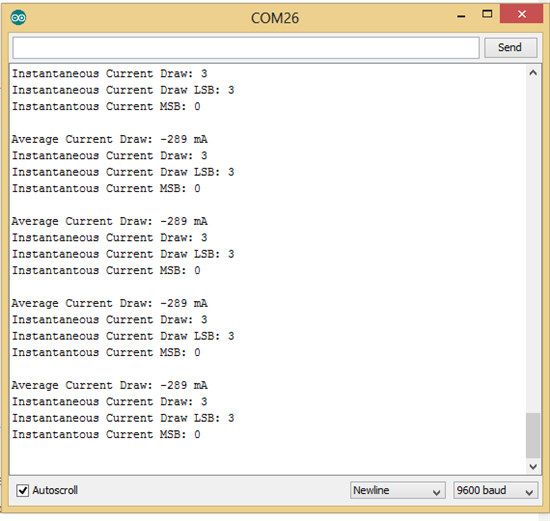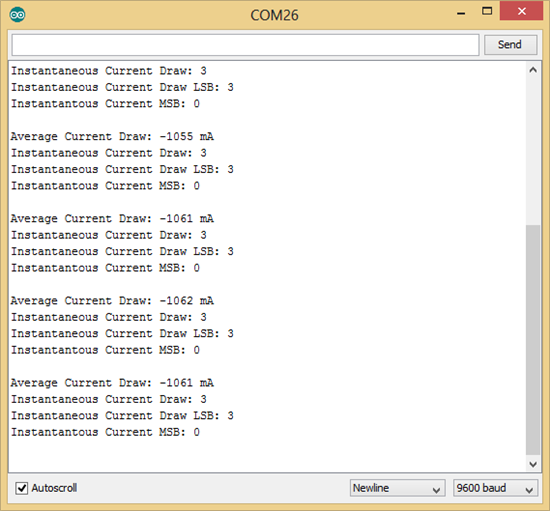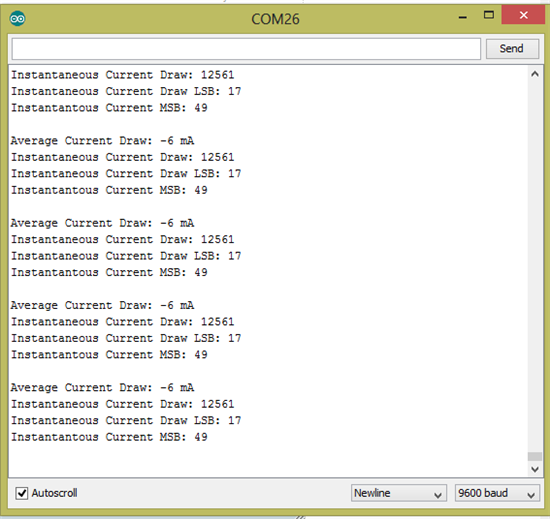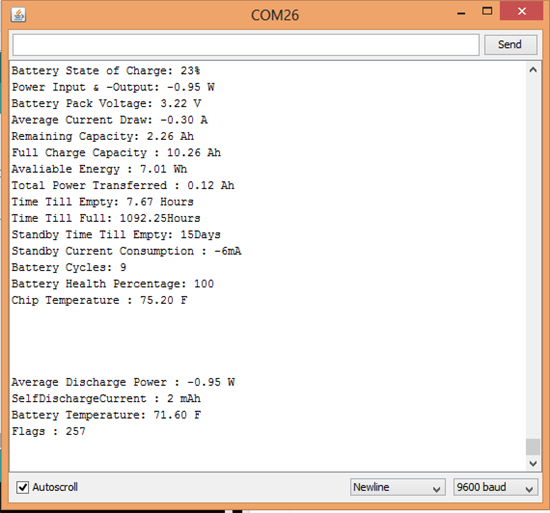Hi ,
I wanted to know about how control command and its subsequent 2byte sub commands retrieve data.
We are considering a code to send command 1 byte at a time to fetch the data.
So if suppose i want to fetch 'Instantaneous Current' (measured by the gauge), send totally 4 bytes of command byte by byte in a row?
If so, i ll have to send bytes 0x00 and 0x01( control - command pair) and then send sub command (0x0018 for current) 0x00 first is used to retrieve the least significant byte of current and command 0x18 next is used to retrieve the most significant byte.. Is that how it is?
Also, it would be great if u could tell me how available block commands ( Device Name, Manufacturer name, Device Chemistry) retrieve data.
Please help me with clarity on these as soon as possible, i am running out of time.
Regards and Thanks,
Shamanth D R