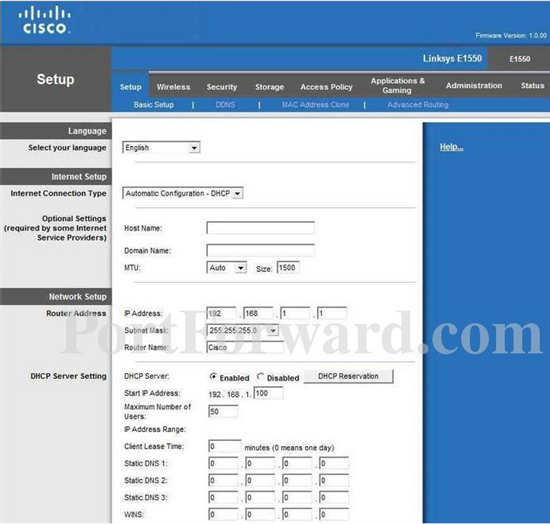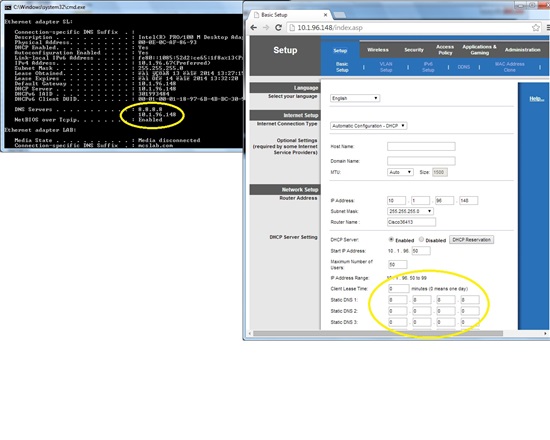Hi,
I am trying out wlan_station code and run into issue where CC3200 launchpad able to connect to AP and ping the AP, but failed to get the IP for www.ti.com using this api: sl_NetAppDnsGetHostByName.
When I override the error code to skip the assert on error code, and later fill in the host IP manually, CC3200 is able to ping the host (www.ti.com) sucessfully. So the issue seems to be DNS host resolving, any clue what error code -161 means?
thanks in advanced!