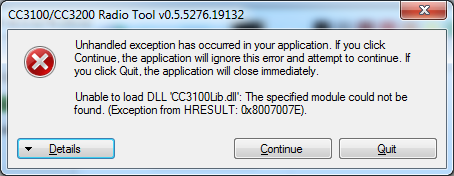I successfully installed the CC3XXX Radio Tool (v0.5.5276.19132), and it starts without a problem. When I try to connect to a CC3100 or CC3200 (either via SPI or UART), I get an unhandled exception:
The details are as follows:
See the end of this message for details on invoking
just-in-time (JIT) debugging instead of this dialog box.
************** Exception Text **************
System.DllNotFoundException: Unable to load DLL 'CC3100Lib.dll': The specified module could not be found. (Exception from HRESULT: 0x8007007E)
at RadioToolGUI.CC3100Library.RadioToolOpen(Byte comPort, UInt64 baudRate)
at RadioToolGUI.GlobalReference.ConnectDevice()
at RadioToolGUI.ConnectTab.t_Connect_DoWork(Object sender, DoWorkEventArgs e)
at System.ComponentModel.BackgroundWorker.OnDoWork(DoWorkEventArgs e)
at System.ComponentModel.BackgroundWorker.WorkerThreadStart(Object argument)
************** Loaded Assemblies **************
mscorlib
Assembly Version: 4.0.0.0
Win32 Version: 4.0.30319.18444 built by: FX451RTMGDR
CodeBase: file:///C:/Windows/Microsoft.NET/Framework/v4.0.30319/mscorlib.dll
----------------------------------------
RadioToolGUI
Assembly Version: 0.5.5276.19132
Win32 Version: 0.5.5276.19132
CodeBase: file:///C:/ti/CC3XXXRadioTool-0.5/RadioToolApplication/RadioToolGUI.exe
----------------------------------------
System.Windows.Forms
Assembly Version: 4.0.0.0
Win32 Version: 4.0.30319.18408 built by: FX451RTMGREL
CodeBase: file:///C:/Windows/Microsoft.Net/assembly/GAC_MSIL/System.Windows.Forms/v4.0_4.0.0.0__b77a5c561934e089/System.Windows.Forms.dll
----------------------------------------
System.Drawing
Assembly Version: 4.0.0.0
Win32 Version: 4.0.30319.18408 built by: FX451RTMGREL
CodeBase: file:///C:/Windows/Microsoft.Net/assembly/GAC_MSIL/System.Drawing/v4.0_4.0.0.0__b03f5f7f11d50a3a/System.Drawing.dll
----------------------------------------
System
Assembly Version: 4.0.0.0
Win32 Version: 4.0.30319.18408 built by: FX451RTMGREL
CodeBase: file:///C:/Windows/Microsoft.Net/assembly/GAC_MSIL/System/v4.0_4.0.0.0__b77a5c561934e089/System.dll
----------------------------------------
System.Core
Assembly Version: 4.0.0.0
Win32 Version: 4.0.30319.18408 built by: FX451RTMGREL
CodeBase: file:///C:/Windows/Microsoft.Net/assembly/GAC_MSIL/System.Core/v4.0_4.0.0.0__b77a5c561934e089/System.Core.dll
----------------------------------------
************** JIT Debugging **************
To enable just-in-time (JIT) debugging, the .config file for this
application or computer (machine.config) must have the
jitDebugging value set in the system.windows.forms section.
The application must also be compiled with debugging
enabled.
For example:
<configuration>
<system.windows.forms jitDebugging="true" />
</configuration>
When JIT debugging is enabled, any unhandled exception
will be sent to the JIT debugger registered on the computer
rather than be handled by this dialog box.
The DLLs (CC3100Lib.dll, CC3100LibUart.dll and CC3200Lib.dll) are in the same folder as RadioToolGUI. The Radio Tool does detect them and report their version number (0.5.2014.610). When I move the DLLs out of the folder it complains about missing the DLLs. Also tried copying the DLLs to Windows/SysWOW64, but to no effect. I also tried to run the tool in various compatibility modes (Vista, XP SP3 etc.) and as administrator, but this didn't help.
The operating system is Windows 7 Enterprise SP1, 64-bit.