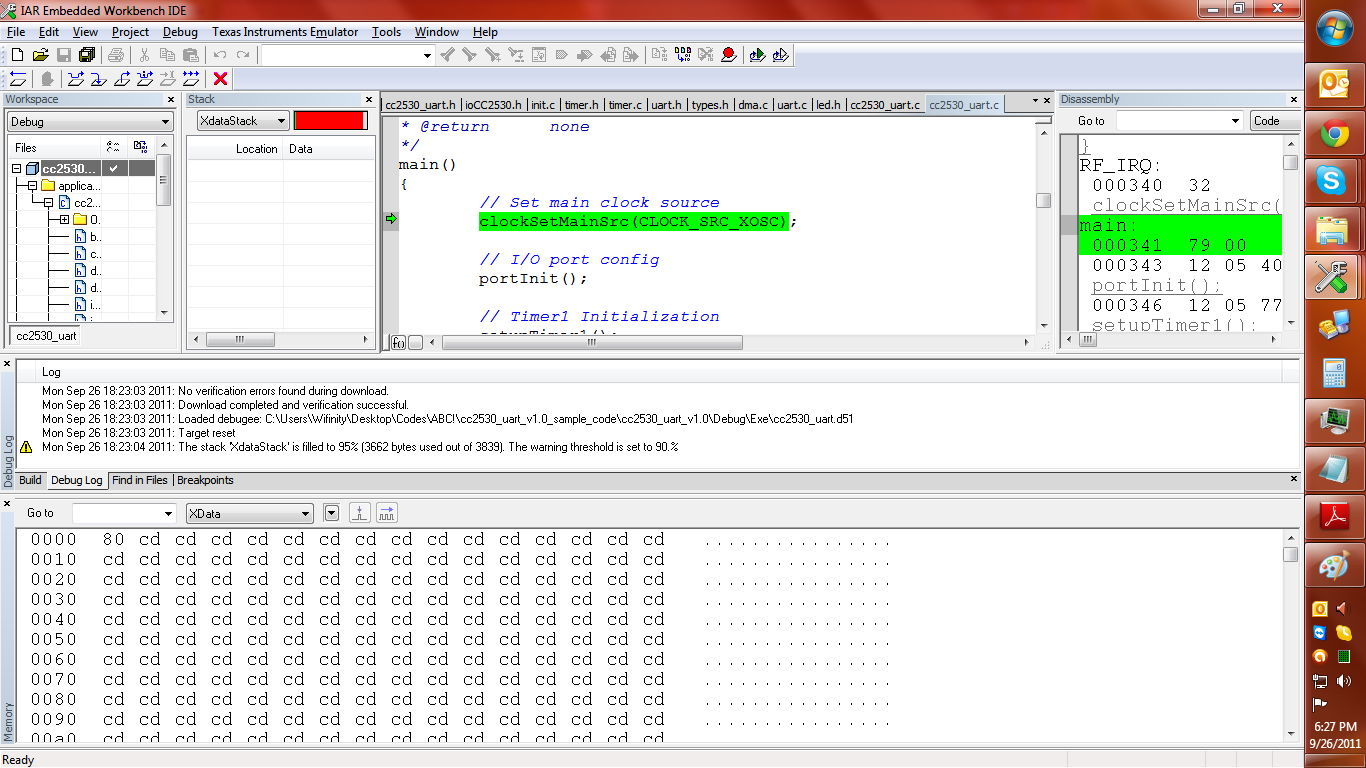Hello,
On trying to debug the code for CC2530, I get the following error at various stages of execution: "The stack 'XdataStack' is filled to 95% (4174 bytes used out of 4351). The warning threshold is set to 90.%"
I suspect that the stack overflows and corrupts the memory. I tried increasing the XData Stack size from 0xEFF to 0x10FF but the code bloats to fill the extra size allotted. I changed the compiler optimization level to "High" and optimized for "Size" rather than "Speed" to no avail.
How can I avoid the conditions that cause the above warning to show up?
Thanks,
Siddharth