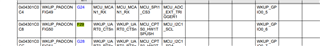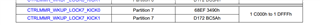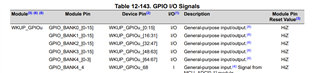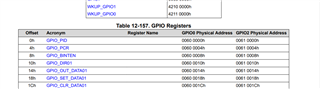How can we profile a code using GPIO? What are the steps to identify which GPIO to be used and how to toggle the same?
-
Ask a related question
What is a related question?A related question is a question created from another question. When the related question is created, it will be automatically linked to the original question.