Hello, in our use case, we can't use the office driver(tlv320aic31xx.c) directly, we need to manual implementation task as below:
1. power off and power on;
2. set volume;
3. mute;
4. unmute;
could u offer me the sequeneces?
Thank you very much!
This thread has been locked.
If you have a related question, please click the "Ask a related question" button in the top right corner. The newly created question will be automatically linked to this question.
Hello, in our use case, we can't use the office driver(tlv320aic31xx.c) directly, we need to manual implementation task as below:
1. power off and power on;
2. set volume;
3. mute;
4. unmute;
could u offer me the sequeneces?
Thank you very much!
Hi,
In the datasheet page 41 onwards you will find the register map for this device.
Depending on the audio path you are using you can enable/disable or change the volume/mute or unmute them.
For example input ADC path register 15 or output HPOUT register 65 below, you can set them accordingly:
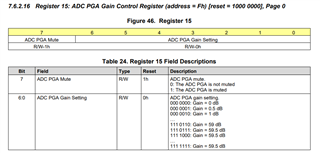
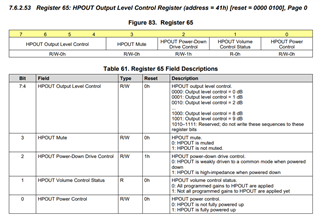
hello,pdjuandi
thank you for your reply
In fact the codecs is external module(BUT not integrated direct in the board), so we can't operate the register directly, we can only thru the bus(I2S/SPI and so on) to control it;
so, we need to know which command send thru I2S let he codecs inner to power off/on, mute, increase/reduce volumn, I can't make sure I description clearly, so I draw a picture, as below:
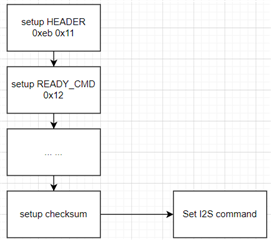
thank you very much!
Hi,
I2S is an audio interface, you can't use it for I2C transaction.
You need to set the codec registers thru I2C from your host and use the driver provided in the product folder.
Regards.
Hi,
I have replied and provided an example in the thread above.
As I don't know what path you are using you need to look at the register map and configure them accordingly.
You can also refer to this user guide Appendix H for example of configuring the different path/configuration registers:
Regards.