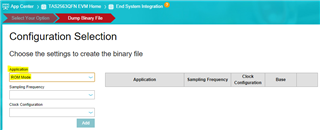Hi team,
I have a customer design-in TAS2563 and have some setting questions.
For now they are loading the codec driver, but because they do not have cpu-dai so they can't work the probe function.
Is there any way that cam Make the codec driver work without cpu-dai binding?
Another question, is the bin file that PPC3 generate only setting for register?
Or the bin file also set for other setting at the codec?