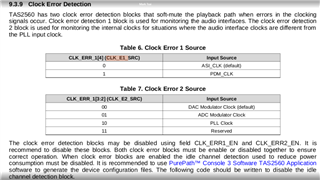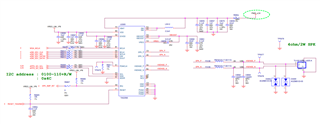Hello,
The costumer is currently using tas2560 amp on the new case, after the first playback, there will be noise.
I compared the register dump before and after playback, it seems to be mainly. 0x2A STATUS_POWER Status Block Power
The following blocks have not been turned off. Can you give me some pointers on how to deal with them?
DAC block
Class-D block
boost block
boost pass-thru
Also attach the register dump for reference.
Left, middle and right: before playback, during playback, after playback
Many Thanks,
Jimmy