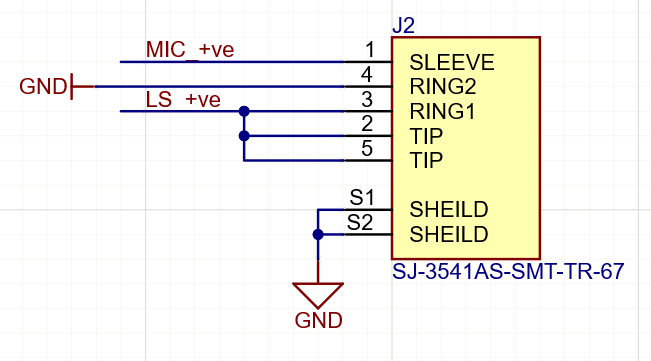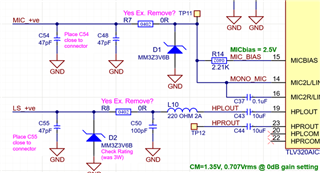Hello, I am wondering if anyone has been able to get the headset detection to successfully work on the TLV320AIC3104?
The only luck we've had is when we insert an incorrect pinout mic/speaker. The mismatch somehow helps the CODEC discover something is inserted.
We have changed denounce settings and I assume registers are set correctly to enable headset detection, because we do get a response, but only when incorrect connect is made.
Below is our current Schematic.
Headset connector is as follows: Mic_+ve (Microphone) , LS_+ve (Speaker Left and Right, Mono) , GND (Ground)
Thanks for any help!