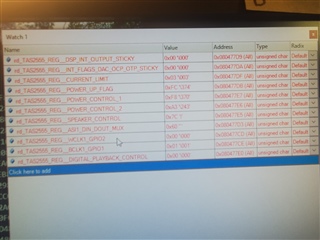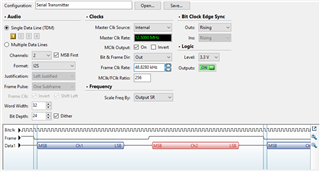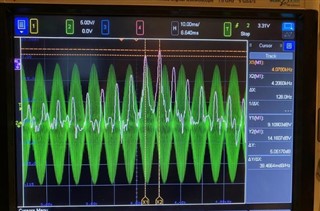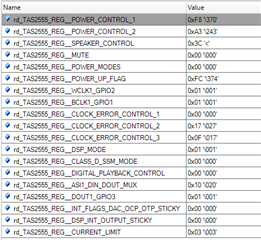Hello Ivan,
We are having problems driving the TAS2555 with an external master running on a PSOC6 development kit board. Then we found this thread showing that another TI EVM does not allow an external master:
Does the TAS2555EVM have a similar restriction for operating with an external master?
Thanks,
Rich