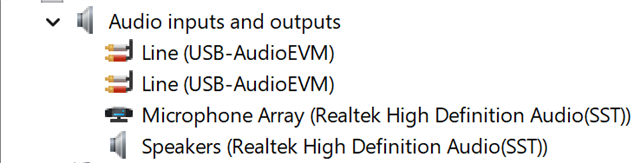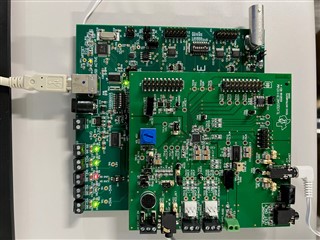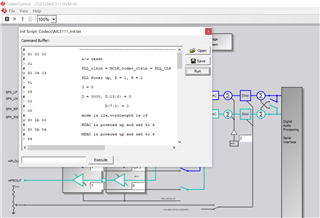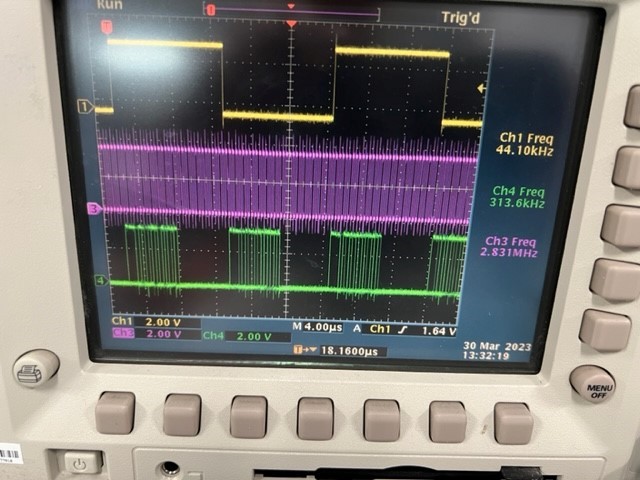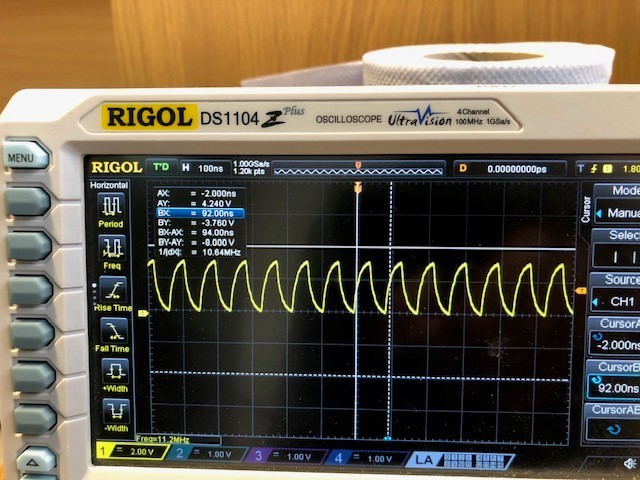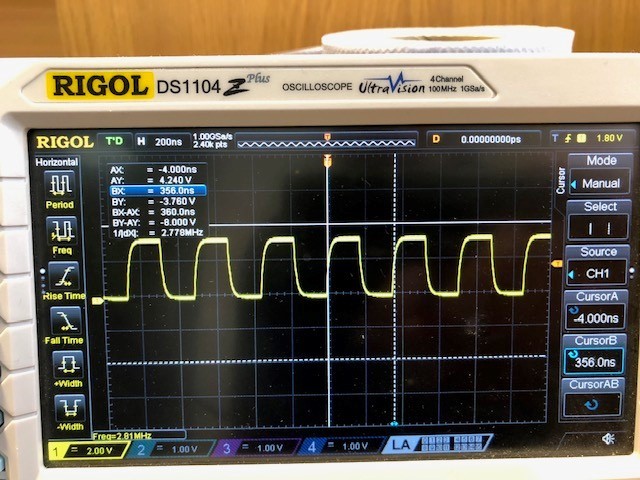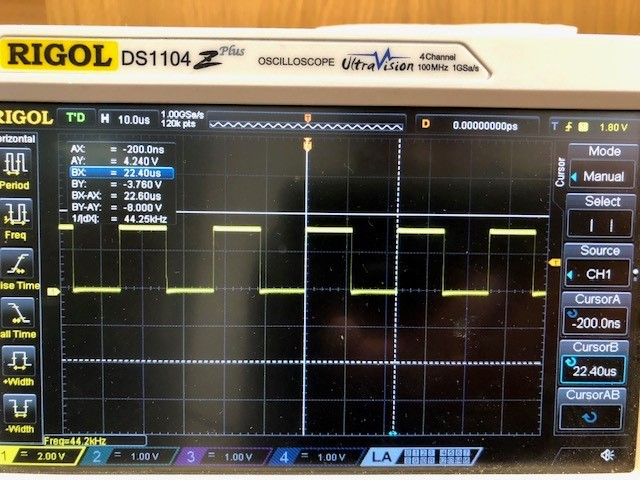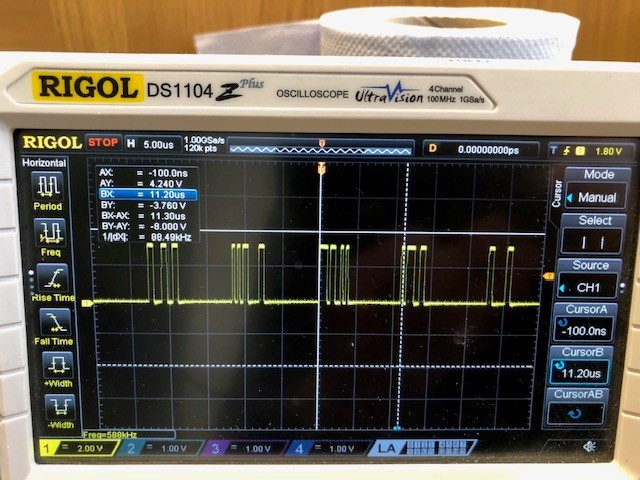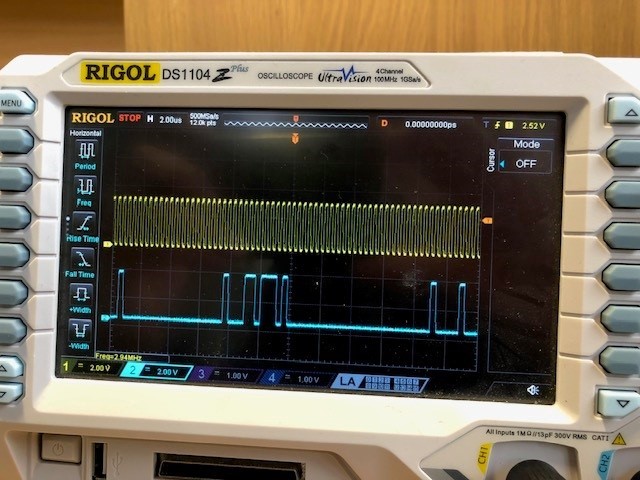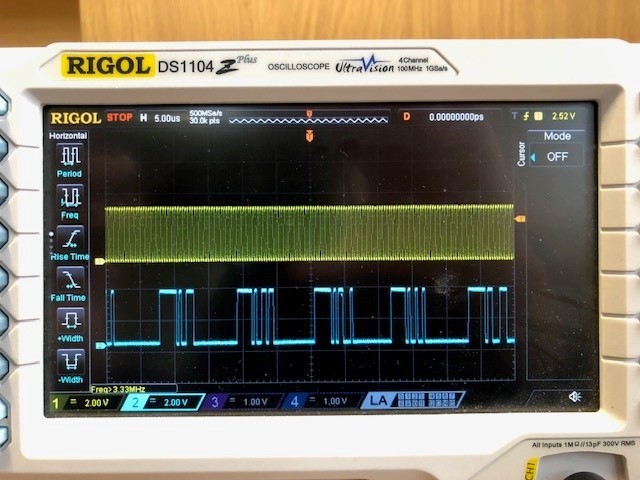Hello, I am recently got this eval kit and have tried to configure as per the documentation and following E2E forum but I am still unable to get audio from PC to be played on the Eval kit.
I have connected two 8Ohms speaker to J8 and J9 connector and also headphone to J14 and can detect on my PC as "USB-AudioEVM" under Sounds, Video and game controllers and also as "Line (USB-AudioEVM)" twice under Audio inputs and outputs.
When I use the Codec Control application and select "playback" and run the script I can hear click sound. And there is USB connective as well. And the USB Fs is set to 44100.
Thanks