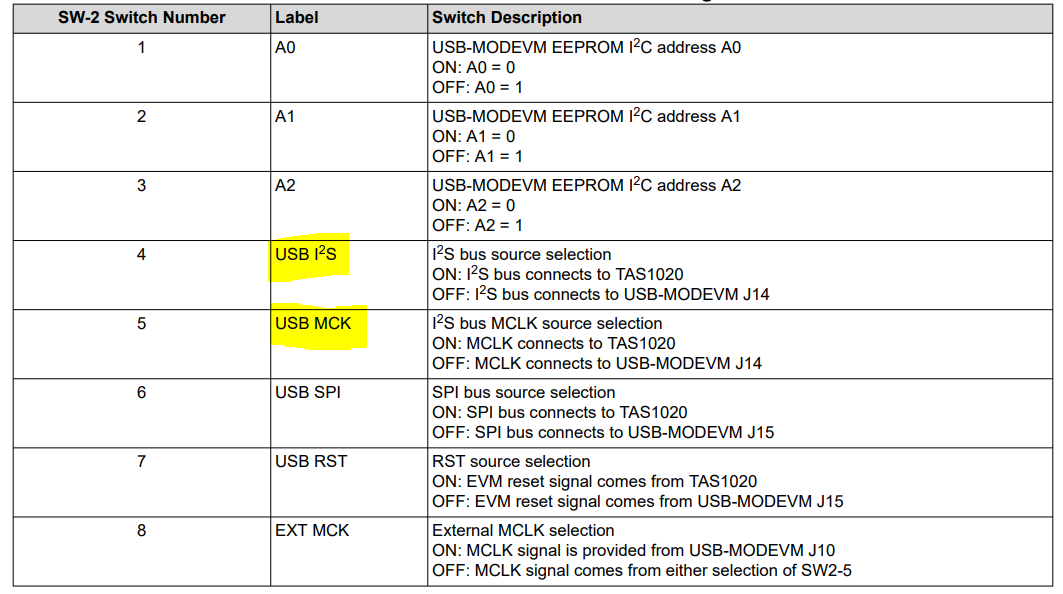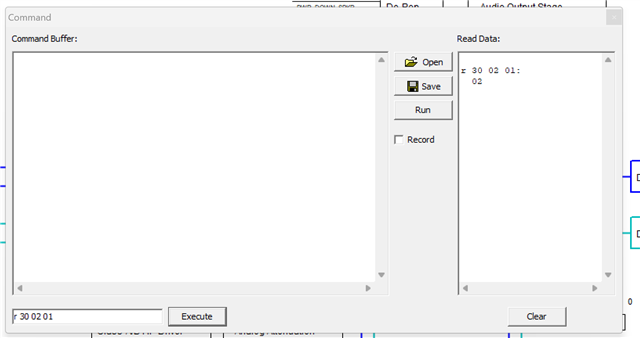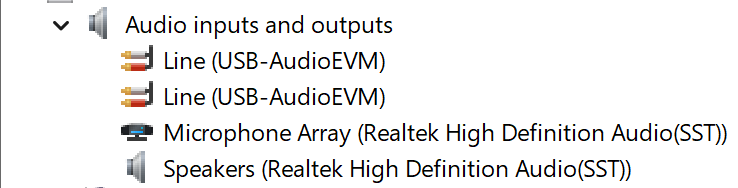Hello, I am trying to connect this eval board to a Linux machine and want to use the eval board as a sound card on the PC.
Well for that test I have got this eval board. Wanted to know if I can connect the four I2S cables to a Linux PC which can act as the master would that be enough or would I need to change some of the jumpers to disable MCLK, etc.
Thanks