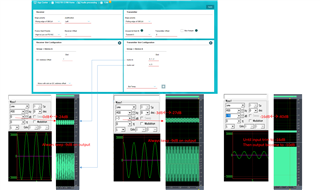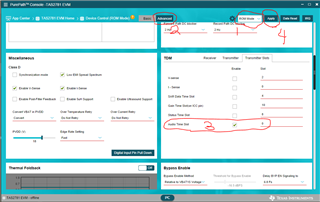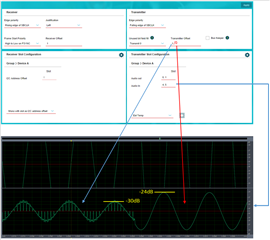Hi Sir
We would like to review loopback signal, but we found the problem here.
We found that the "Audio In" signal level was -24dB different from the input signal, and "Audio out" signal level always remained at -9dB until we trimed input to -16dB then the "Audio out" signal level became to -10dB.
Is there any gain limit inside(Audio in and Audio out signal)? How can we release the limit?
Should we expect the digital input = digital output without any smartAmp, EQ and DRC?