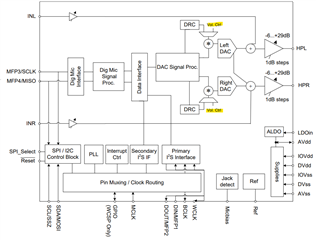Hy dear people,
I have again a silly question to which I cannot find an Answer.
How can I dynamically control the output volume on a TLV320DAC3203 (HPL HPR) with digital mics as input?
The datasheet says:
"The level of the DAC signal can be controlled using the digital volume control of the DAC. To control the output-voltage swing of headphone drivers, the digital volume control provides a range of –6.0dB to +29.0dB (1) in steps of 1dB. These level controls are not meant to be used as dynamic volume control, but more to set output levels during initial device configuration. Refer to for recommendations for using headphone volume control for achieving 0dB gain through the DAC channel with various configurations."
But I cannot see those recommendations anywhere.
I also see, there is a digital volume control for dig mics, but as far as I understand, this applies to the ADC, which I will not be using.
Can you please help me with this?
Best regards!
Gustavo