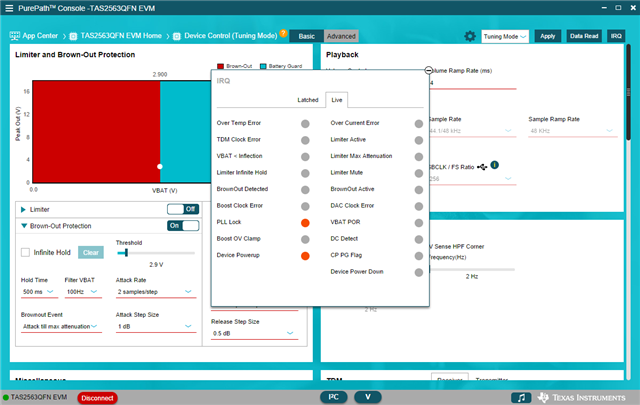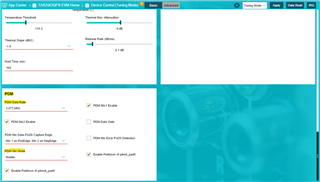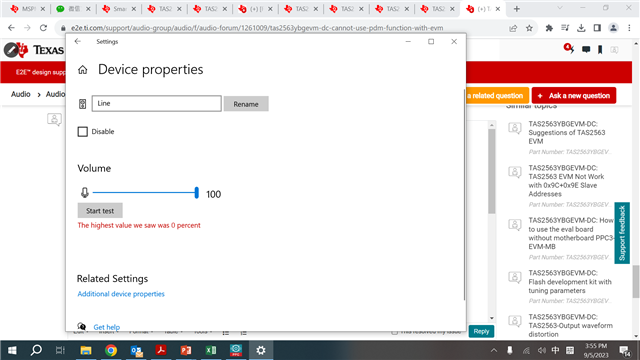Other Parts Discussed in Thread: TAS2563, TAS2X63EVM
Hi team
Customer uses this tuning guide for PDM function link, but it do not work.
The problem is: PDMD_Mic waveform is lower than 100mV, CLK signal amplitude is normal equal to 1.8V.
Is there any hardware issue of EVM?
Thank you!
Best regards
Joe
AUG 21