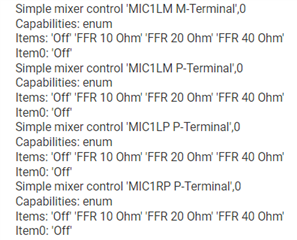Hi,
Configured the tlv320aic3100 codec configuration in the nxp imx8mm board, Speaker was working fine but the microphone was not coming up.
Can you please help us to configure the microphone features in the tlv320aic3100 codec?
Anything we need to add in the device tree?
sound-tlv320aic31xx {
+ compatible = "simple-audio-card";
+ simple-audio-card,name = "tlv320aic31xx-codec";
+ simple-audio-card,format = "i2s";
+ simple-audio-card,frame-master = <&cpudai2>;
+ simple-audio-card,bitclock-master = <&cpudai2>;
+ /*simple-audio-card,mclk-fs=<256>;*/
+ simple-audio-card,widgets =
+ "Speaker", "Speaker Jack"; => Need to add?
+ simple-audio-card,routing =
+ "Speaker Jack", "SPK"; => Need to add?
+
+ cpudai2:simple-audio-card,cpu {
+ sound-dai = <&sai2>;
+ };
+
+ simple-audio-card,codec {
+ sound-dai = <&tlv320aic31xx>;
+ system-clock-frequency = <24000000>;
+ };
+ };
Anything we need to add in the alsa mixer settings?
root@pico-imx8mm:~# amixer -c 0
Simple mixer control 'Speaker',0
Capabilities: pswitch pswitch-joined
Playback channels: Mono
Mono: Playback [off]
Simple mixer control 'Speaker Analog',0
Capabilities: pvolume pvolume-joined
Playback channels: Mono
Limits: Playback 0 - 127
Mono: Playback 0 [0%] [-63.50dB]
Simple mixer control 'Speaker Driver',0
Capabilities: pvolume pvolume-joined pswitch pswitch-joined
Playback channels: Mono
Limits: Playback 0 - 3
Mono: Playback 0 [0%] [6.00dB] [off]
Simple mixer control 'Mic PGA',0
Capabilities: cvolume cvolume-joined
Capture channels: Mono
Limits: Capture 0 - 119
Mono: Capture 0 [0%] [0.00dB]
Simple mixer control 'ADC',0
Capabilities: cvolume cvolume-joined cswitch cswitch-joined
Capture channels: Mono
Limits: Capture 0 - 64
Mono: Capture 24 [38%] [-8.00dB] [off]
Simple mixer control 'ADC Fine',0
Capabilities: cvolume cvolume-joined
Capture channels: Mono
Limits: Capture 0 - 4
Mono: Capture 4 [100%] [0.40dB]
Simple mixer control 'DAC',0
Capabilities: pvolume
Playback channels: Front Left - Front Right
Limits: Playback 0 - 175
Mono:
Front Left: Playback 87 [50%] [-20.00dB]
Front Right: Playback 87 [50%] [-20.00dB]
Simple mixer control 'DAC Left Input',0
Capabilities: enum
Items: 'Off' 'Left Data' 'Right Data' 'Mono'
Item0: 'Left Data'
Simple mixer control 'DAC Right Input',0
Capabilities: enum
Items: 'Off' 'Right Data' 'Left Data' 'Mono'
Item0: 'Right Data'
Simple mixer control 'HP Analog',0
Capabilities: pvolume
Playback channels: Front Left - Front Right
Limits: Playback 0 - 127
Mono:
Front Left: Playback 0 [0%] [-63.50dB]
Front Right: Playback 0 [0%] [-63.50dB]
Simple mixer control 'HP Driver',0
Capabilities: pvolume pswitch
Playback channels: Front Left - Front Right
Limits: Playback 0 - 9
Mono:
Front Left: Playback 0 [0%] [0.00dB] [off]
Front Right: Playback 0 [0%] [0.00dB] [off]
Simple mixer control 'HP Left',0
Capabilities: pswitch pswitch-joined
Playback channels: Mono
Mono: Playback [off]
Simple mixer control 'HP Output Driver Power-On time',0
Capabilities: enum
Items: '0us' '15.3us' '153us' '1.53ms' '15.3ms' '76.2ms' '153ms' '304ms' '610ms' '1.22s' '3.04s' '6.1s'
Item0: '304ms'
Simple mixer control 'HP Output Driver Ramp-up step',0
Capabilities: enum
Items: '0ms' '0.98ms' '1.95ms' '3.9ms'
Item0: '3.9ms'
Simple mixer control 'HP Right',0
Capabilities: pswitch pswitch-joined
Playback channels: Mono
Mono: Playback [off]
Simple mixer control 'MIC1LM M-Terminal',0
Capabilities: enum
Items: 'Off' 'FFR 10 Ohm' 'FFR 20 Ohm' 'FFR 40 Ohm'
Item0: 'Off'
Simple mixer control 'MIC1LM P-Terminal',0
Capabilities: enum
Items: 'Off' 'FFR 10 Ohm' 'FFR 20 Ohm' 'FFR 40 Ohm'
Item0: 'Off'
Simple mixer control 'MIC1LP P-Terminal',0
Capabilities: enum
Items: 'Off' 'FFR 10 Ohm' 'FFR 20 Ohm' 'FFR 40 Ohm'
Item0: 'Off'
Simple mixer control 'MIC1RP P-Terminal',0
Capabilities: enum
Items: 'Off' 'FFR 10 Ohm' 'FFR 20 Ohm' 'FFR 40 Ohm'
Item0: 'Off'
Simple mixer control 'Output Left From Left DAC',0
Capabilities: pswitch pswitch-joined
Playback channels: Mono
Mono: Playback [off]
Simple mixer control 'Output Left From MIC1LP',0
Capabilities: pswitch pswitch-joined
Playback channels: Mono
Mono: Playback [off]
Simple mixer control 'Output Left From MIC1RP',0
Capabilities: pswitch pswitch-joined
Playback channels: Mono
Mono: Playback [off]
Simple mixer control 'Output Right From MIC1RP',0
Capabilities: pswitch pswitch-joined
Playback channels: Mono
Mono: Playback [off]
Simple mixer control 'Output Right From Right DAC',0
Capabilities: pswitch pswitch-joined
Playback channels: Mono
Mono: Playback [off]
Simple mixer control 'Volume Soft Stepping',0
Capabilities: enum
Items: 'fast' 'slow' 'disabled'
Item0: 'fast'
Below the link TI teams supported for the Speaker from the tlv320aic3100. If any doubt for my configuration please check the below link.
e2e.ti.com/.../4836287
Regards,
SanthanaKumarS